- ALL SERVICES
- • Salesforce Consulting Services
- • Managed Services
- • Simplification of Interfaces
- • Data Migration and Processing
- • Architectural Solutions and Scoping
- • Code Review, QA and Support
- • Applications Development
- • Pre-sales and Solutions Consulting
- • Technical Audit and Support
- • Custom Applications Development
- • AI Apps
user/month
€19.99
Supported versions
Salesforce: Enterprise, Unlimited, Professional
Visma E-conomic: Start-up, Small Business, Professional

User guide
Set-and-forget integration for bidirectional data synchronization between both systems
E-conomic Visma Accounting and Salesforce Connector

Billed monthly/annually
Feature Gallery
E-conomic Visma Accounting and Salesforce Connector is a Salesforce-native integration that allows you to quickly transfer accounting data from Visma E-conomic, an accounting software for auditors and bookkeepers, to Salesforce, and vice versa.
As a result, your finance and sales teams stay on the same page, with no need for manual data entry or cross-checking. It saves time, reduces errors, and helps you make smarter decisions, faster.

Why Use E-conomic Visma Accounting and Salesforce Connector?
Allows creating orders in Salesforce and automatically sending them to Visma E-conomic for execution and invoicing.
Gives your sales team access to order status and invoicing data directly in Salesforce.
Reduces manual work by keeping customer data consistent across both systems.
Offers a quick and straightforward setup to get you up and running fast.
Adapts to your business needs with flexible data mapping.
Let's you define a "Source of Truth" for each object to avoid data conflicts and maintain control.
Easily sync Customers, Contacts, Products, Orders, and Invoices in both directions Connect one Salesforce org to multiple Visma E-conomic instances for optimized management across systems.
Flexible data mapping lets you match fields the way you need.
Sync Accounting Data Between Salesforce and E-conomic by Visma
Sync Accounting Data Between Salesforce and E-conomic by Visma
Key Features of the E-conomic Visma Accounting and Salesforce Connector
Manage Customers, Orders, Products, and Invoices Seamlessly
Manage Customers, Orders, Products, and Invoices Seamlessly
Keep your data up to date in both systems by syncing key objects involved in accounting, along with the required additional objects used by Visma E-conomic.
Handle Products and Price Books Accurately
Handle Products and Price Books Accurately
Create Visma E-conomic products in Salesforce with synced price book updates, prevention of duplicates, and correct assignment to opportunities when needed.
Cut down on manual input with automatic Net Amount and Due Date calculations on Order and Invoice records, using the same logic as Visma E-conomic.
Automated Calculations in Salesforce
Automated Calculations in Salesforce
Choose How You Sync Data Between Systems
Choose How You Sync Data Between Systems
Choose how often each object should sync. Configure custom sync intervals to keep data current and business processes running smoothly, with just one click.
Set Data Synchronization Frequency
Set Data Synchronization Frequency
You can migrate historical data for Customers, Contacts, Orders, Invoices, and Products using one of three available methods: importing records directly from Visma E-conomic, adding any missed records from E-conomic, or updating blank fields in existing Salesforce record.
Migrate Historical Data for Different Objects Separately
Migrate Historical Data for Different Objects Separately
Sync Financial Values from Visma E-conomic to Salesforce
Sync Financial Values from Visma E-conomic to Salesforce
Financial data such as VAT, margin, and gross amount is automatically synced from Visma E-conomic to Salesforce, keeping values consistent and accurate.
Save time and minimize errors by creating Visma E-conomic orders directly from Salesforce opportunities in one click. Key details are transferred automatically, product data is preserved, and historical tracking remains accurate.
Generate Visma E-conomic Orders from Salesforce Opportunities
Generate Visma E-conomic Orders from Salesforce Opportunities
Default values are synced in advance to automatically populate historical records, making the initial setup easier. You can adjust the synchronization settings at any time to match how you prefer to work.
Shared Data Between Salesforce and Visma E-conomic
Accounts
Customers

Customer Contacts
Contacts

Orders
Orders

Products
Products

Invoices
Invoices

Customer groups
Customer groups

Payment terms
Payment terms

Product groups
Product groups

Salesforce Data
E-conomic Data
Data Flow
This helps reduce manual work, avoid errors, and ensure both systems reflect the same information.
The Visma E-conomic Accounting and Salesforce Connector offers bidirectional data flow for key objects and the ability to enrich Salesforce with specific Visma E-conomic values.
4
3
1
2
5




Select objects to sync for two systems

Select method of historical migration
Set up your E-conomic connection
Set up default values
Configure sync schedule
5 Quick Steps to Get E-conomic Visma Accounting and Salesforce Connector Set Up
1
3
5
2
4
Step 2. Mapping configuration. Select the objects for sync
Step 4. Historical Migration.
Select method of historical migration
Select method of historical migration
Step 5. Sync Configuration.
Schedule the synchronization of data
Schedule the synchronization of data
Step 3. Set Up Default Values for historical migration process
Step 1. Set up your new E-conomic connection. Refresh informational data and catalogs
FAQ: E-conomic Visma Accounting and Salesforce Connector
The free installation service for E-conomic Visma Accounting and Salesforce Connector includes up to 4 hours of setup, configuration, and launch to sync E-conomic data into custom Salesforce objects.
Please note that this service does not include additional data mapping, deduplication, or custom development (though available upon request).
Please note that this service does not include additional data mapping, deduplication, or custom development (though available upon request).
Salesforce itself is not an accounting platform; it is primarily a CRM designed to manage customer relationships and sales processes. However, you can integrate Salesforce with accounting software, such as E-conomic, QuickBooks, or Xero, to bring accounting capabilities into your Salesforce environment.
The E-conomic Visma Accounting and Salesforce Connector, for example, enables seamless integration, allowing you to sync financial data like Invoices, Orders, and Products between Salesforce and E-conomic. This integration helps businesses track financial data without leaving Salesforce.
The E-conomic Visma Accounting and Salesforce Connector, for example, enables seamless integration, allowing you to sync financial data like Invoices, Orders, and Products between Salesforce and E-conomic. This integration helps businesses track financial data without leaving Salesforce.
Salesforce does not include a built-in general ledger (GL). However, you can integrate Salesforce with accounting systems like E-conomic or NetSuite, which do provide general ledger functionality.
By connecting Salesforce to a GL-capable system using a tool like the E-conomic Visma Accounting and Salesforce Connector, you can bridge the gap, enabling Salesforce to share data like Invoices, Orders, and Products directly with your accounting platform.
By connecting Salesforce to a GL-capable system using a tool like the E-conomic Visma Accounting and Salesforce Connector, you can bridge the gap, enabling Salesforce to share data like Invoices, Orders, and Products directly with your accounting platform.
Salesforce can generate reports on sales, revenue, and customer interactions. For robust financial reporting, integrating Salesforce with accounting platforms like Visma E-conomic or QuickBooks is essential.
The E-conomic Visma Accounting and Salesforce Connector enhances this capability by syncing key financial data, enabling Salesforce to serve as a central hub for both CRM and financial insights.
The E-conomic Visma Accounting and Salesforce Connector enhances this capability by syncing key financial data, enabling Salesforce to serve as a central hub for both CRM and financial insights.
Other Salesforce Apps
OnlineFundraising and Salesforce Connector
Automate your donations and memberships management with seamless data synchronization.

Quoting and Pricing Automation Software for Salesforce
CPQ on the Salesforce platform simplified! Powerful yet user-friendly solution for boosting your sales cycle.


Plug-and-play integration to bring MobilePay data straight into Salesforce.