- ALL SERVICES
- • Salesforce Consulting Services
- • Managed Services
- • Simplification of Interfaces
- • Data Migration and Processing
- • Architectural Solutions and Scoping
- • Code Review, QA and Support
- • Applications Development
- • Pre-sales and Solutions Consulting
- • Technical Audit and Support
- • Custom Applications Development
- • AI Apps
user/month
€19.99
Supported versions
Salesforce: Enterprise, Unlimited, Performance

User guide
Plug-and-play integration to bring MobilePay data straight into Salesforce
MobilePay and Salesforce Connector

Billed monthly/annually
Feature Gallery
by linking data on payments, agreements, and charges directly in Salesforce for a 360° customer view.
Access richer CRM records
based on the transaction behavior of your contacts.
Trigger automated journeys, workflows, or recurring activities
to track revenue flow, failed payments, and customer trends more effectively.
Use Salesforce dashboards
The Connector enables businesses to combine the power of MobilePay, a popular mobile payment app with over 4.5 million users, and Salesforce to:
Why Use MobilePay and Salesforce Connector?
Delivers real-time MobilePay data directly into Salesforce, giving your team a complete view of customer transactions.
Empowers sales and service teams with payment, agreement, and charge information right where they work — no switching between systems.
Eliminates manual data entry by keeping customer and payment records automatically synchronized.
Gets you up and running quickly with guided setup and intuitive configuration.
Keeps data accurate and reliable by letting you control when and how information is updated.

Automatically sync MobilePay Contacts, Payments, Agreements, and Charges to Salesforce with unidirectional updates, eliminating manual data entry.
Sync MobilePay Data into Salesforce
Sync MobilePay Data into Salesforce
Key Features of the MobilePay and Salesforce Connector
Access Data on Contacts, Payments, Agreements, and Charges in Salesforce
Access Data on Contacts, Payments, Agreements, and Charges in Salesforce
View Contacts, Payments, Agreements, and Charges directly in Salesforce and use transaction insights to track trends, forecast revenue, and optimize sales performance.
Configure Custom Fields Mapping
Configure Custom Fields Mapping
If you use non-standard Salesforce fields, easily map custom fields during setup to ensure accurate and consistent data flow.
Stay up to date automatically — info on Contacts, Payments, Agreements, and Charges in MobilePay gets pushed to Salesforce every minute via webhooks, with no manual refresh required.
Enable Real-Time Updates with Webhoods
Enable Real-Time Updates with Webhoods
Shared Data Between Salesforce and MobilePay
Contact
Contact
Payment
Payment
Agreement
Agreement
Charge
Charge




Salesforce Data
MobilePay data
Data Flow
The Connector enables unidirectional data synchronization from MobilPay to Salesforce for the following key objects: Contact, Payment, Agreement, and Charge. This ensures your team works with consistent and up-to-date information in Salesforce, giving you a single, centralized view of customer and payment data.

Step 1. Install MobilePay
Get started in minutes by installing the MobilePay package directly into your Salesforce org. The process is automated and only takes a few clicks.
Quickly give your team the right level of access. Just assign the recommended permission sets, and you’re ready to go.
Step 2. Assign Permission Sets



Step 3. Set Up the Connector
Securely connect your MobilePay account to Salesforce. Verification is straightforward and takes only a few moments.
Choose which data should sync between MobilePay and Salesforce. Default mappings are pre-filled, so minimal setup is needed.
4
2
5
3
1
5 Quick Steps to Get MobilePay and Salesforce Connector Up and Running
Enable data sync from MobilePay to Salesforce
Configure field mapping
Install MobilePay
Set up the Connector
Assign permission sets
Step 4. Configure Field Mapping
Once initial setup is complete, schedule automatic synchronization intervals (minimum every 15 minutes) for each object.

Step 5. Enable Data Sync from MobilePay to Salesforce





FAQ: MobilePay and Salesforce Connector
The free installation includes up to 4 hours of setup, configuration, and launch to sync MobilePay data and Salesforce. Additional mapping, deduplication, or development work is available upon request as a paid service.
You can manage payments in Salesforce in several ways.
The native option is Salesforce Payments, which works within Commerce Cloud and Order Management to handle credit cards, PayPal, Apple Pay, and Google Pay.
Salesforce Billing, part of Revenue Cloud, allows you to manage invoicing, subscriptions, and recurring payments, integrating with external gateways for actual payment processing. Sculptor CPQ can also be used for quoting.
Additionally, you can use the MobilePay and Salesforce Connector, which directly links MobilePay data to Salesforce for easy payment tracking.
Other third-party integrations, such as Stripe, Braintree, Adyen, and Authorize.Net, are available through the AppExchange or custom API integrations for more tailored payment workflows.
The native option is Salesforce Payments, which works within Commerce Cloud and Order Management to handle credit cards, PayPal, Apple Pay, and Google Pay.
Salesforce Billing, part of Revenue Cloud, allows you to manage invoicing, subscriptions, and recurring payments, integrating with external gateways for actual payment processing. Sculptor CPQ can also be used for quoting.
Additionally, you can use the MobilePay and Salesforce Connector, which directly links MobilePay data to Salesforce for easy payment tracking.
Other third-party integrations, such as Stripe, Braintree, Adyen, and Authorize.Net, are available through the AppExchange or custom API integrations for more tailored payment workflows.
By default, webhook-driven updates occur every minute.
Other Salesforce Apps
OnlineFundraising and Salesforce Connector
Automate your donations and memberships management with seamless data synchronization.

Quoting and Pricing Automation Software for Salesforce
CPQ on the Salesforce platform simplified! Powerful yet user-friendly solution for boosting your sales cycle.


Set-and-forget integration for bidirectional data synchronization between both systems.