- ALL SERVICES
- • Salesforce Consulting Services
- • Managed Services
- • Simplification of Interfaces
- • Data Migration and Processing
- • Architectural Solutions and Scoping
- • Code Review, QA and Support
- • Applications Development
- • Pre-sales and Solutions Consulting
- • Technical Audit and Support
- • Custom Applications Development
- • AI Apps
BLOG
Exploring Salesforce Automation: A Comparative Analysis of Flow and Apex
• Date: November 2023 •
Estimated reading time: 8 minutes
Estimated reading time: 8 minutes
Subscribe for more useful content
We promise we'll not spam your mailbox!
By submitting you agree to receive a newsletter from Twistellar. You can unsubscribe anytime.
You will inevitably be required to choose once you face the need to automate tasks in Salesforce. Flow or Apex? What sets them apart?
Besides being the most popular choices amongst Salesforce tools for automating business processes, each tool caters to different organizational needs and skill sets. While Salesforce Flow expands its capabilities with each release, some users note limitations when trying anything slightly more complex than automating email strings.
Others insist that everything can be done in Flow if you put your mind to it — no need for a dedicated Salesforce developer who knows Apex.
Who is right?
To understand which would be a better fit for your Salesforce org setup and teams, let's break down the respective pros and cons of each tool.
Contents:
Ins and Outs of Salesforce Flow
Salesforce Flow is an out-of-the-box tool within the Salesforce suite designed to automate complex business processes quickly and efficiently. As organizations strive to streamline operations, they often need to be more accurate in assessing what the tool can do.
Advantages of Salesforce Flow
1. User-Friendly Interface: Salesforce Flow boasts an intuitive drag-and-drop functionality, making it accessible for users of all technical levels. This feature allows for quickly creating and managing automated processes without extensive coding knowledge.
2. Low-Code Platform: As a low-code tool, Salesforce Flow enables quick deployment of automation processes. Users with little to no coding experience can build flows swiftly, which is crucial for businesses that need to respond to changing market demands promptly. Also, some opt for Flow when resources for development are limited.
3. Pre-Built Elements and Templates: With various pre-built elements and templates at their disposal, Flow users can efficiently assemble flows that suit their specific needs, saving time and resources.
4. Seamless Integration with Salesforce objects and data: Salesforce Flow integrates effortlessly with various Salesforce objects and data. This integration capability allows for the creation of dynamic and responsive flows that can interact with a wide range of data sources and services.
5. Debugging and Testing Tools: The platform provides robust debugging and testing tools. These resources are invaluable for users to test and troubleshoot their flows, ensuring they function as intended before deployment.
Disadvantages of Salesforce Flow
1. Limited Customization and Complexity: While Salesforce Flow is considered user-friendly, it may not offer the customization and complexity required for some advanced automation tasks. Businesses with highly specific needs might find Flow somewhat restrictive. Usually, in that case, Flow includes Apex or Lightning Web Components (LWC) components.
2. Performance Concerns: For automation processes involving large datasets, Salesforce Flow might not be as efficient as other tools or custom-coded solutions, potentially leading to performance issues. Salesforce flow has many limitations and is not the best choice if you're working on large datasets.
3. Learning Curve: Despite its user-friendly design, there's a learning curve, especially for users new to automation tools. It might take time to become well-versed with its features and capabilities. Even though Salesforce claims that Flow is a 'non-programming' tool, it still requires basic knowledge of programming, boolean algebra, and data types.
4. Dependency on Salesforce Ecosystem: Salesforce Flow is deeply integrated into the Salesforce ecosystem, which might limit its utility for businesses that rely on a diverse set of tools and platforms. So if you plan to automate some processes that will depend on the apps integrated with Salesforce, Flow wouldn't be the right solution.
Apex for Salesforce Automation: Pros and Cons
Apex, Salesforce's proprietary programming language, is a powerful tool designed for developers looking to create complex automation and integration processes on the Salesforce platform. While Apex offers robust capabilities, it's not a tool for everyone — you would need a specialist with a background in coding and automation.
Low Code Limitations of Salesforce Flow vs. Apex
Advantages of Using Apex Automation
1. High Customization Capabilities: Apex empowers developers to tailor automations to niche business requirements. It unlocks the ability to implement intricate business logic, build custom visual interfaces, and develop seamless integration processes, providing a comprehensive toolkit for addressing diverse and specialized needs.
2. Optimized Performance: For operations involving large datasets and intricate logic, Apex offers consistent performance. Its efficiency in handling bulk data and executing operations makes it ideal for businesses with substantial data processing needs.
3. Advanced Features: Apex supports triggers, batch jobs, and scheduled tasks. These capabilities enable developers to create and implement automation scenarios of varying complexity, from straightforward tasks to intricate operations triggered by specific events.
4. Robust Testing Framework: Apex offers a framework for writing and executing unit tests, examining test outcomes, and obtaining code coverage results. With Apex, developers can ensure stability, reliability, and maintainability of automation processes and prevent errors in production.
Disadvantages of Using Apex for Automation
1. Developer Expertise Required: Apex requires a solid grasp of programming principles and the language itself. This requirement can be a barrier for non-developers or businesses without in-house technical expertise.
2. Maintenance Overhead: Code-based solutions like Apex are often a double-edged sword, providing extra flexibility but demanding ongoing maintenance and updates. This necessity can lead to higher long-term costs and require a continuous investment of time and resources.
3. Deployment Complexity: Deploying Apex code can be more complex and time-consuming than using low-code tools like Salesforce Flow. The deployment process requires careful planning and testing to avoid throwing existing operations off-track.
4. Impossible for users with no prior programming experience: Apex requires a deep understanding of programming principles and syntax, making it inaccessible for individuals with a technical background, as they would need help to write, debug, and interpret the code effectively.
Struggling to Decide Between Salesforce Flow and Apex?
To summarize the differences, you should consider the processes that need automation, your resources, and expected customizations.
Salesforce Flow vs. Apex Complexity Comparison
When to use Apex:
- API Integrations
- Huge Datasets processing
- Asynchronous code execution
When to use Flows:
- Basic data validations — formats/names/values
- Basic automations that can change often
- Lack of technical expertise / development resources
Choosing between Salesforce Flow and Apex depends on various factors, including your specific project requirements, the technical skill set of your team, and your long-term business goals. Here's who you can turn to for advice:
1. Salesforce Architect: Architects bring broad experience working with Salesforce tools and implementing solutions for clients. They can offer expert advice based on your business size, industry, and specific needs.
2. Salesforce Consultant: Consultants can provide expert advice based on your business size, industry, and use case. They have a deep understanding of the platform's capabilities and limitations.
3. Salesforce Certified Partners: Certified partners have a proven track record in Salesforce products. They can offer professional advice and share best practices from working with clients across different sectors. Their insights and guidance can prove invaluable in navigating the Salesforce ecosystem and optimizing your implementation for better results.
Discover the perfect automation solution for your Salesforce org setup and teams! Tell us about your project.
Key Takeaways
Remember that the primary purpose of automation tools is to relieve your business pains, not inducing them. Salesforce Flow presents a compelling option with its user-friendly UI interface and low-code platform, making it ideal for those seeking simplicity. However, organizations must also be mindful of its limitations. Good points to consider are potential performance issues and restricted customization capabilities for complex tasks.
On the other hand, Apex offers significant advantages in customization and performance for businesses implementing intricate automation processes on the Salesforce platform. Yet, it is important to acknowledge the challenges that come with it, such as the need for technical expertise, maintenance overhead, and deployment complexities.
Striking the right balance between sophistication and manageability becomes pivotal in driving successful Salesforce automation initiatives for organizations.
In summary, by carefully weighing the trade-offs and considering your specific business requirements, you can make an informed decision that aligns with your goals and ensures effective automation implementation on the Salesforce platform.
Twistellar's team has carried out a number of industry-oriented projects and we are always open to discuss yours!
Our deep understanding of Salesforce platform ensures successful handling of projects in any domain
By submitting you agree to receive a newsletter from Twistellar. You can unsubscribe anytime.
Our Best Articles and Salesforce Overviews
Feeling like teaming up with us at Twistellar? We are excited too! Whether you'd like to customize your org, build a bespoke application or integrate a third-party tool, Twistellar is ready to help you.
Get in touch to discuss your Salesforce ideas!


