- ALL SERVICES
- • Salesforce Consulting Services
- • Managed Services
- • Simplification of Interfaces
- • Data Migration and Processing
- • Architectural Solutions and Scoping
- • Code Review, QA and Support
- • Applications Development
- • Pre-sales and Solutions Consulting
- • Technical Audit and Support
- • Custom Applications Development
- • AI Apps
BLOG
Salesforce CRM Analytics Comprehensive Overview: Capabilities AND Key AI Features
• Date: November 2023 •
Estimated reading time: 8 minutes
Estimated reading time: 8 minutes
Subscribe for more useful content
We promise we'll not spam your mailbox!
By submitting you agree to receive a newsletter from Twistellar. You can unsubscribe anytime.
As the demand for accurate foresight intensifies, a new force emerges: predictive analytics. This groundbreaking approach gives organizations the power to forecast future outcomes with uncanny precision, empowering them to make data-driven decisions that fuel growth, innovation, and unrivaled success.
In the latest State of Commerce report, 51% of digital leaders acknowledged their ineffectiveness in utilizing data. Therefore, they are 37% more prone to unpreparedness to handle the surging inflation.
Organizations' Readiness to Implement AI Strategy
Not utilizing data comes with significant consequences, even for market leaders. Businesses struggle with staying agile online, and harnessing the power of predictive analytics to make your data auctionable is one of the ways to change it.
In this blog post, we'll explore what Salesforce CRM Analytics is, how it's different (or not) from Tableau, and how it can transform the way you build your strategy.
Contents:
What is Salesforce CRM Analytics?
Things might get confusing at this point. Let's get the record straight:
- Salesforce CRM Analytics was previously known as Einstein Analytics, Tableau, and Wave, and is now under the Tableau umbrella as an embedded analytics and reporting solution within Salesforce. It offers valuable insights into your CRM workflow and provides real-time operational data. While your main data source will be your Salesforce environment, you also have the option to incorporate data from select external sources.
- Tableau is a self-service business intelligence platform that caters primarily to business users. It comprises various products such as Tableau Prep, Tableau Desktop, Tableau Online, and Tableau.
Here's a short comparison of use cases:
Tableau and Salesforce CRM Analytics Comparison
Tableau CRM has been rebranded as CRM Analytics precisely to avoid the mix-up with Tableau, which is a distinct product in the same Tableau ecosystem. It's important to note that Salesforce acquired Tableau in August 2019 to enhance Salesforce's position in the competitive analytics platforms market.
Key Capabilities of Salesforce CRM Analytics:
- Transforming complex data into visualizations and charts
- Collecting and organizing data from various sources
- Helping answer questions about performance and identifying successful strategies
- Forecasting future outcomes and generating insights that you can share across teams
- Seamlessly integrated with Salesforce CRM, CRMA provides a comprehensive analytics solution
- Empowering businesses to make data-driven choices based on factual information
- Emphasizing self-service analytics and balancing data with sales spirit
How Does Salesforce CRM Analytics Work?
CRM Analytics allows businesses to view and analyze their data in a structured and meaningful way. Using connectors, including external applications, databases, and data warehouses, you can collect data from various sources and then securely analyze and share it with Salesforce users.
Exploring and visualizing data is a crucial aspect of Salesforce CRM Analytics. The system processes a dataset by exploring its boundaries and shaping and refining the data to focus on important aspects, saves, and shares the findings.
To analyze data, Salesforce CRM Analytics organizes data into datasets, lenses, dashboards, and apps, collectively known as "CRM Analytics assets." These assets represent different levels of data refinement, from raw data uploaded from source systems to highly curated and packaged views.
A Salesforce CRM Analytics dashboard presents data from multiple angles, including key performance indicators, charts, tables, filters, and images. Users can interact with the data, applying filters and drilling it down into specific points.
Salesforce CRM Analytics
Einstein AI features in Salesforce CRM Analytics
Salesforce Einstein AI is a comprehensive solution (basically a virtual assistant) for the Salesforce CRM. It has 60+ AI-driven products, including tools for Sales, Marketing, Service, and other platforms. Salesforce CRM Analytics leverages Einstein forecasting capabilities to spot opportunities, predict outcomes, and get predictions.
Here are out-of-the-box AI-powered features of Tableau CRM/CRM Analytics:
- Sales and Service Analytics provides analytics applications for sales and service, including prebuilt key performance indicators (KPIs). No specific data requirements, with user-specific requirements such as browser and device compatibility.
- Einstein Discovery empowers creating and deploying custom machine-learning predictions using Salesforce and non-Salesforce data. It explains business outcomes, improvement recommendations, and transparent model metrics. It requires datasets with a minimum of 10,000 rows of data.
- Einstein Prediction Builder utilizes automated machine learning to create and deploy custom predictions on any Salesforce object, standard or custom, without coding. Data requirements depend on the prediction type: for binary predictions, a minimum of 400 example records with at least 100 positive and 100 negative examples; for numeric predictions, a minimum of 400 example records.
- Einstein Data Insights analyzes report data and summarizes key takeaways, comparisons, and trends through insightful charts and metrics. It requires Lightning reports with a minimum of 500 rows of data.
Pricing of Salesforce CRM Analytics
In the Salesforce ecosystem, your setup defines the pricing. To choose the proper predictive analytics solution for your business, you should be aware of your technical requirements and possible limitations you can run into.
Salesforce CRM Analytics Pricing
Limitations of Salesforce CRM Analytics
Tableau CRM is far from being a beginner-friendly solution, and sometimes, there's no need to bring the 'big guns' unless your Salesforce environment hosts multiple orgs and is heavily customized. But, if your business logic is too complex to rely on Salesforce reports, and you would like your insights to be available on-site in your org, CRM Analytics might be a better option.
On the other hand, if you handle too much data, CRM Analytics might be a tight fit. Salesforce warns CRM Analytics users about the limitations the platform has:
- Maximum number of trended datasets per user: 5
- Maximum number of rows per snapshot: 100,00
- Maximum number of rows in the report to be trended: 500,000 for admins, 100,000 for non-admin
- Maximum total number of rows in a trended dataset: 5,000,000
- Maximum monthly number of rows for all snapshots per org: 40 million
To ensure stable performance, it is recommended to roll out the capability to users gradually, and have enough resources in your team to monitor data usage and performance, and stop trending datasets that are no longer needed.
Do I Need Salesforce CRM Analytics?
If you still have doubts regarding whether CRM Analytics is a good fit for your business, even if your Salesforce org complies with the possible limitations, consider the tangible benefits you could obtain:
- Data-Driven Decision-Making: Salesforce CRM Analytics empowers you to uncover trends, patterns, and correlations within your CRM data, ensuring informed decision-making and strategic planning, as well as tailor your marketing efforts to improve customer experiences.
- Enhanced Pipeline Management: Salesforce CRM Analytics helps optimize your sales processes by allowing you to track leads and opportunities, identify potential bottlenecks, and prioritize high-value opportunities.
- Improved Sales Forecasting Accuracy: You can enhance sales forecasting accuracy. Analyze historical data, market trends, and user behavior to optimize financial planning, resource allocation, and achieve better sales outcomes.
- Sales Team Performance Evaluation: Salesforce CRM Analytics provides valuable insights for effectively evaluating sales team performance, identifying areas for improvement, and implementing strategies that boost overall performance.
- Comprehensive 360-Degree View of Customers: You can utilize this holistic view to create targeted marketing campaigns and develop products and services to specific customer needs, and discover where user experience might be lacking.
- Identification of Cross-Selling and Upselling Opportunities: By analyzing customer data, Salesforce CRM can identify cross-selling and upselling opportunities.
- Optimization of Resource Allocation: Knowing exactly where your efforts paid off helps you increase productivity where needed and cut costs where they don't bring value.
To Wrap Up
In conclusion, Salesforce CRM Analytics offers a powerful suite of tools and features that enable businesses to harness the full potential of their customer relationship management data.
By leveraging advanced analytics capabilities, organizations can unlock the power of data to identify trends, optimize sales processes, and uncover cross-selling and upselling opportunities. Moreover, the platform provides a 360-degree view of customers, enabling organizations to deliver exceptional service, tailor marketing campaigns, and drive customer loyalty.
However, there are some limitations to consider. The platform may not be beginner-friendly and may not be necessary for businesses with simpler Salesforce environments. Additionally, there are certain data limitations and considerations. Evaluating these limitations and determining if they align with your organization's needs is important before diving in head-first.
Twistellar's team has carried out a number of industry-oriented projects and we are always open to discuss yours!
Our deep understanding of Salesforce platform ensures successful handling of projects in any domain
By submitting you agree to receive a newsletter from Twistellar. You can unsubscribe anytime.
Our Best Articles and Salesforce Overviews
Feeling like teaming up with us at Twistellar? We are excited too! Whether you'd like to customize your org, build a bespoke application or integrate a third-party tool, Twistellar is ready to help you.
Get in touch to discuss your Salesforce ideas!


