- ALL SERVICES
- • Salesforce Consulting Services
- • Managed Services
- • Simplification of Interfaces
- • Data Migration and Processing
- • Architectural Solutions and Scoping
- • Code Review, QA and Support
- • Applications Development
- • Pre-sales and Solutions Consulting
- • Technical Audit and Support
- • Custom Applications Development
- • AI Apps
CASE + BUSINESS SOLUTION
Boost Sales Efficiency with an All-round Salesforce-based Solution for B2B Companies
A CRM such as Salesforce streamlines your business workflow. But what are the best integration practices to get the most of it?
Implementing a CRM is only the first step on the road to boosting the productivity of your sales team.
The next stage of your implementation process is to analyze your existing data and work out a thoughtful CRM business strategy based on a clear understanding of the customer journey. Thus you make sure to amend your CRM with the right integration tools.
To help you get a handle on the subject, let's review a typical case study of an affordable and scalable solution of sales processes optimization on Salesforce with the help of additional integrations.
Current state
The company has a client base of about 2 000 companies (B2B only). Recurrent services, that the customers may need on annual basis, make up the bulk of sales.
The current lead acquisition channels are:
Direct customers: they are now entered manually into the CRM
Indirect customers (through affiliates, references from partners): they are now entered manually into the CRM
Web-2-Lead (active)



Google Ads

LinkedIn, Facebook campaigns

The company uses the following stack of tools to track and boost sales results:
PaperTurn
It converts the company's service proposals into an interactive online catalog. Its integration with MailChimp permits to send out these catalogs to customers. Moreover, customers tend to interact with them. It means that the tool has the potential for customer acquisition

PaperTurn
It converts the company's service proposals into an interactive online catalog. Its integration with MailChimp permits to send out these catalogs to customers. Moreover, customers tend to interact with them. It means that the tool has the potential for customer acquisition.
MailChimp
MailChimp is not integrated with Salesforce and is used manually to send out PaperTurn links and newsletters. It allows tracking catalog and newsletter open rates
MailChimp
MailChimp is not integrated with Salesforce and is used manually to send out PaperTurn links and newsletters. It allows tracking catalog and newsletter open rates.
Challenge
The sales team has already been using Salesforce for a couple of years and is generally used to putting main activities into the system. At the same time, they deploy various disconnected marketing tools that require a lot of time-consuming manual operations. It impedes getting an overall view of the customer, which causes the following issues:
Unsatisfactory prioritization and leads classification
Low conversion of leads
Low % of closed deals, inconsistent customer relationship



Lost renewal, upsell and cross-sell opportunities

What does the company expect from the upgrade?
Improved guidance from the system
Sales workflow prioritization based on the expected customer demand
Revealed sales opportunities within customer interaction with company's offers



Solution
Kick off with the changes that take little time and, in the meantime, bring significant value. This position conditions the choice of possible tools as well as the areas of improvement.
1) Lead Management (LeadFeeder integration, Mailchimp integration)
The ongoing business growth is guaranteed by finding untapped sales opportunities. Typically, new leads get lost on the upper layers of the Sales Funnel. LeadFeeder assists in capturing leads even in case they don't submit a form, providing you with the details on their companies.
It has direct integration with Salesforce and can create new leads and tasks or connect their data (visit history, source, etc.) with existing leads from the same company. Tracking Ads traffic via LeadFeeder will equip you with even more specific information.
We recommend, though, going through the generated leads manually, as the quality of data can vary depending on the region.
Unifying existing data across channels is the next step to improve prioritization. Align sales and marketing customer information through Mailchimp integration with Salesforce. It will track email and newsletter open rates, analyze campaign results and increase conversion rates, all in one place.
2) Sales Funnel Management (Setting up a system of alerts on Salesforce)
With all that information at hand, it's time to approach your customer. A well-thought system of alerting makes sure that your team doesn't miss any significant stage of a sales process.
Our case involves setting up the system of alerting:
- upon regular Opportunity of a customer
- upon customer's opening of the catalog (PaperTurn)
- upon newsletter opening by a customer
- upon customer interaction with the quote
3) Sales Operations Management (Sculptor CPQ integration)
Thoughtful quote management combined with powerful quote distribution tools will let your team prevent human errors, track performance and engage with customers at exactly needed moment. One of the tools to consider in this regard is Sculptor CPQ.
It doesn't require complicated configuration processes and additional training so you will achieve the results in a shorter time.
With this tool, you can create dynamic personalized quotes based on the company's Salesforce data even for the most complicated cases (e.g., referral programs) and track the deliverability, openings, and sharing of quotes.
Result
You have to consider two more variables to come up with the decision: time and money. The final price comprises two types of expenses: licensing costs of the mentioned tools and company services of configuring the changes. In our case the setup costs sum up to $4,000 and would take about two weeks total ETA.
Want our help in configuring this solution?
Request a demo with one of our managers to discuss your project.
Request a demo with one of our managers to discuss your project.
Let's look into the licensing costs and impact of the configuration on the initial issues:
Issue
Tool & Price
Unsatisfactory prioritization and leads classification
Leadfeeder, PaperTurn
Leadfeeder - pricing starts from €63 a month based on the amount of monthly unique leads
PaperTurn Pro - costs $ 29 a month
Impact
Leadfeeder allows tracking the channels of lead generation →
Well-structured data helps to prioritize leads and save time by targeting the right audience →
Possibility to analyze current workload →
Better prioritization of tasks with a focus on the most prospective leads
Low conversion of leads, inconsistent customer relationship
Issue
Mailchimp, System of alerting
The analytics on Mailchimp equips sales reps with tools to make data-driven decisions →
Mailchimp integration with Salesforce - free
Mailchimp licensing - standard pricing starts from $15 a month
Smoother customer interactions as a result of teaming up sales and marketing tools →
Tool & Price
With an alerting system, each step of the sales process is guided →
With timely notifications, your sales team create an engaging personalized approach to customers →
Building meaningful long-term customer relations pays off with repeatable sales and an increased number of deal closures
Impact
Lost renewal, upsell and cross-sell opportunities, low % of closed deals
Issue
Sculptor CPQ
Automate pricing calculations for complicated cases →
Save time for customer interaction, close deals faster →
Freemium version available with a possible upgrade from $89 a month
Interactive quotes (customers can edit them online & cut down price negotiations) →
Customized timely outreach, more selling opportunities
Tool & Price
Impact
Salesforce offers plenty of customization opportunities with lots of possible integrations affecting sales, marketing, and data management. With no deep understanding of the Salesforce platform, you run the risk of picking the most expensive tools that would turn out to be ineffectual in the long run.
Hiring a Salesforce consulting company with a creative approach and experience in setting up different types of integration can be one of the ways to navigate this complexity and choose the right set of tools tailored to your specific business strategy.
Our Best Articles and Salesforce Overviews
Feeling like teaming up with us at Twistellar? We are excited too! Whether you'd like to customize your org, build a bespoke application or integrate a third-party tool, Twistellar is ready to help you.
Get in touch to discuss your Salesforce ideas!

