- ALL SERVICES
- • Salesforce Consulting Services
- • Managed Services
- • Simplification of Interfaces
- • Data Migration and Processing
- • Architectural Solutions and Scoping
- • Code Review, QA and Support
- • Applications Development
- • Pre-sales and Solutions Consulting
- • Technical Audit and Support
- • Custom Applications Development
- • AI Apps
BLOG
HOW TO INTEGRATE SALESFORCE WITH SOCIAL MEDIA CHANNELS
• Date: August 2023 •
Estimated reading time: 10 minutes
Estimated reading time: 10 minutes
Subscribe for more useful content
We promise we'll not spam your mailbox!
By submitting you agree to receive a newsletter from Twistellar. You can unsubscribe anytime.
More than 60% of the world now uses social media and has active profiles on more than six social media platforms. Social networks have long ceased to be just a source of entertainment content.
65% of customer service teams use social media
Social media has also revolutionised the way companies and brands operate in the digital age. Almost any B2B or B2C business model is compatible with a certain social network as a separate communication channel for sales, customer support, and brand awareness.
Contents:
Benefits of Connecting Salesforce With Socials
In today's hyper-connected world, having a CRM system that only focuses on internal data is no longer enough.
To truly understand external interactions and engage with customers, businesses need to connect CRM with media platforms. So these are 5 essential benefits of Salesforce and social media channel integration:
- Gain a 360-degree view of your customers: Tracking customers' interactions with the brand can result not only in improving the marketing or sales strategies, but even the enhancement of the product itself.
- Improve customer engagement & experience: By connecting Salesforce with social media, businesses can respond to inquiries and feedback quickly and efficiently, improving customer satisfaction and loyalty.
- Enhance marketing efforts: Social media platforms are a valuable source of data for marketers. By connecting Salesforce with social media, businesses can use this data to create more targeted and effective marketing campaigns.
- Monitor brand reputation: Social media platforms are also a key source of customer feedback and sentiment. You can monitor their brand's reputation in real-time and respond to any negative feedback or complaints.
- Increase sales: Social media platforms can be a valuable source of leads and sales. With integration, it's possible to identify potential customers and engage with them in a more personalized way, increasing the likelihood of closing a sale.
The benefits of connecting Salesforce with social media channels seem to be exciting. However, it's extremely important to align the expectations of this integration before its actual implementation to make sure you receive exactly what you need. So let's see what solutions Salesforce can offer.
How to Post, Advertise, Monitor and Message From Salesforce
Before the overview of each function, you need to take into account that it's unlikely to transfer the whole management of your social platforms to Salesforce. The reality is that social media APIs provide limited access to data, which narrows down the possible integration outcomes to some features.
There's not a single integration that will replace your marketing specialists and will not require participation and control. The Salesforce ecosystem just provides a set of functionality that allows you to maintain social media marketing processes; however, it rarely provides you with a full data connection.
So let's see what options you have in terms of integrating CRM directly, using SFMC tools, or using third-party apps.
Posting & Monitoring
If you plan to post from Salesforce to social media, there are two possible solutions:
1. Third-party apps (Sprout Social)
A year ago, Salesforce announced an end-of-life date for Marketing Cloud's Social Studio: November 18, 2024. Instead, Salesforce initiated a global partnership with Sprout Social as an alternative tool promoted by Salesforce itself.
Post Creation in Sprout Social
Sprout integrates with Service Cloud, Tableau, Marketing Cloud, Slack, and Sales Cloud, so you can post with the help of the platform and connect social media interactions with customer data and insights from Salesforce products.
Pros:
With Sprout Social, you can publish and schedule posts for Instagram, Twitter, Facebook, LinkedIn, YouTube, and Pinterest with advanced possibilities, including reaching "optimal send time", managing a content calendar to visualise and organise your scheduled posts, and using draft and approval workflows for team collaboration.
Social listening and monitoring features enable you to track brand mentions, relevant conversations, and keywords across social media platforms.
Sprout Social also offers a mobile app that allows you to manage and post to social media accounts on the go. Plus, you can utilise analytics and reporting features that allow you to track the performance of your social media posts (likes, comments, shares, click-through rates, etc.).
Social Media Monitoring in Sprout Social
Note: In addition to the possibility of becoming the primary social media marketing tool for Marketing Cloud, Sprout Social will also incorporate Marketing Cloud Intelligence, Salesforce's marketing analytics solution (previously known as Datorama), into its platform.
Cons:
Sprout Social is a paid platform, and the pricing may vary depending on the features and number of social media accounts you have. It may not be suitable for small businesses or those on a tight budget. Such companies may consider other solutions on which they can spend less.
2. Salesforce Marketing Cloud Account Engagement (MCAE, formerly Pardot)
The power of MCAE lies in its lead nurturing and scoring features, however, it also provides its own social media posting functionality. You can share updates in Twitter, Facebook, and LinkedIn accounts and company pages. For that, you need to use connectors for Twitter, Facebook, and LinkedIn.
Post Creation in MCAE (Pardot)
Pros:
You can compose your message, add images or links, and select the social media accounts where you want to publish the post. It's possible to schedule the posts to be published at specific times. In this case, you are able to use MCAE not only for B2B, but also B2C.
Cons:
These features are basic, and have some limitations. For example, a social network sometimes rejects a repost made from MCAE because it looks like a duplicate. You also can't use spaces in file names. Some customers choose to invest in Social Studio and integrate it with Account Engagement.
However, this integration might not be the most efficient option since it requires going through two connectors, which can be compared to jumping through two hoops.
Advertising
Marketing Cloud Advertising (MCA)
Marketing Cloud Advertising (MCA), formerly Advertising Studio, is a suite of tools and capabilities within the Salesforce Marketing Cloud platform that enables you to coordinate campaigns with social, mobile, sales, and customer service efforts on Facebook, Instagram, LinkedIn, Twitter, Pinterest, or Snapchat.
Pros:
As part of the Salesforce ecosystem, MCA integrates seamlessly with your customer data in Salesforce. And that unleashes you to use Salesforce's robust segmentation capabilities so that targeting and personalization go to the next level.
You can create ad audiences in Journey Builder for Facebook, LinkedIn, Twitter, or Pinterest. As for Facebook, you're able to set up campaigns directly in the journey, including compelling ad content with images, videos, and ad copy. With budgeting and bidding features, you'll be able to determine how much you're willing to spend and how you want to bid for ad placements on the platforms.
Facebook Ad Setting Up in Salesforce Marketing Cloud Journey Builder
And then you'll be able to connect advertising leads with Marketing Cloud data extensions or Sales Cloud lead objects using the Lead Capture feature. For measuring the performance of your campaigns, MCA offers comprehensive reporting and analytics features.
Cons:
Like any complex platform, there may be a learning curve associated with using Marketing Cloud Advertising. It may require time and training to fully understand and utilise all its features effectively. In addition, the solution supports major social media platforms, but it may not cover all niche or emerging channels.
Remember that MCA is an additional module within Salesforce, and its usage may involve additional costs depending on your Salesforce subscription and the scope of your advertising needs.
Connecting to Customers and Messaging
Custom integration of Salesforce with social media refers to the process of connecting your Salesforce instance directly to your social media accounts. To simplify this process, you can use connectors. For example, you can consider some AppExchange solutions.
Coosto for Salesforce is a connector that integrates Coosto's social media management capabilities with Salesforce's Sales and Service Cloud.
Managing Social Media Conversations with Coosto for Salesforce
Main features:
- Seamless connection between Facebook, Facebook Messenger, Twitter, Whatsapp, Instagram, LinkedIn, and Youtube
- Automatic update and synchronization of conversations in Salesforce CRM
- Automatic push notifications for incoming messages
- Templates for default replies to followers
- 15+ available languages
- Ability to view, create, and update tickets in Salesforce
This single component has configurable properties that show the Twitter feed of any public Twitter account, helping increase your retweets and engagement.
Managing Conversations with Connector for Twitter by IBM
Main features:
- Real-time Twitter data sync with Salesforce
- Automated lead and contact creation from Twitter data for adding new prospects to Salesforce database
- 12+ available languages
- Ability to respond to Twitter mentions and messages directly from Salesforce
- Wide text modification options (heading text and byline, username and reply displays, borders, maximum number of tweets, theme, link color, height, etc.)
- Fit for mobile, tablet, laptop and desktop devices
Twistellar's team has integrated LinkedIn Sales Navigator with Salesforce, and shared their experience, expectations and reality here.
If, for some reason, this option doesn't fit your team, look into the interaction API and how to use it. Typically, individuals and businesses utilize dedicated developer or business accounts for social media sites such as Facebook (Business Manager + Developer Account), Instagram, TikTok (Developer Account), Twitter, and LinkedIn.
Pros:
Direct integration ensures that data is synchronized in real time between social media platforms and Salesforce, providing accurate and up-to-date information. The process of creating leads and contacts and adding new prospects to a Salesforce database is completely automated.
Cons:
The main disadvantage is that you can face API restrictions that limit some functions, i.e., you can send mail but can't receive messages in reply. Note that setting up and managing direct integration between social media and Salesforce can be complex and may require technical expertise or assistance.
Plus, some features may involve additional costs, such as licensing fees or development resources, depending on your Salesforce edition and the integration method chosen.
To Wrap Up
Salesforce, as a leading CRM platform, offers immense potential when combined with the power of social media. If you encounter any challenges during the integration process, our team at Twistellar is here to help. Let's embark on this integration journey together and pave the way for enhanced customer engagement, increased efficiency, and business success.
Twistellar's team has carried out a number of industry-oriented projects and we are always open to discuss yours!
Our deep understanding of Salesforce platform ensures successful handling of projects in any domain
By submitting you agree to receive a newsletter from Twistellar. You can unsubscribe anytime.
Our Best Articles and Salesforce Overviews
Feeling like teaming up with us at Twistellar? We are excited too! Whether you'd like to customize your org, build a bespoke application or integrate a third-party tool, Twistellar is ready to help you.
Get in touch to discuss your Salesforce ideas!

