- ALL SERVICES
- • Salesforce Consulting Services
- • Managed Services
- • Simplification of Interfaces
- • Data Migration and Processing
- • Architectural Solutions and Scoping
- • Code Review, QA and Support
- • Applications Development
- • Pre-sales and Solutions Consulting
- • Technical Audit and Support
- • Custom Applications Development
- • AI Apps
BLOG
Preparing for Salesforce Data Migration: A Comprehensive Guide
• Date: December 2023 •
Estimated reading time: 6 minutes
Estimated reading time: 6 minutes
Subscribe for more useful content
We promise we'll not spam your mailbox!
By submitting you agree to receive a newsletter from Twistellar. You can unsubscribe anytime.
In Customer Relationship Management (CRM), Salesforce is a colossus, offering unparalleled capabilities for managing customer interactions, sales, and marketing.
However, the transition to Salesforce, particularly the data migration aspect, poses significant challenges.
This comprehensive hands-on guide, written by a certified Salesforce developer, will help you navigate the intricate process of Salesforce data migration, emphasizing critical steps and best practices to ensure a successful transition.
Contents:
- Understanding the Importance of Data Assessment and Cleaning
- Crafting a Migration Strategy and Defining Scope
- Selecting the Appropriate Data Migration Tools
- The Critical Role of Data Mapping in Migration
- Executing the Migration
- Post-Migration Tasks and Ongoing Maintenance
- TL;DR Bonus: 10 Life Hacks to Streamline Data Migration
Understanding the Importance of
Data Assessment and Cleaning
An essential step in migration is assessing and cleaning existing data, laying the groundwork for an efficient migration.
Data Assessment
It begins with an inventory of existing data, including databases and spreadsheets covering various data types, such as contacts, sales records, and custom fields. Data quality, including accuracy, completeness, consistency, and timeliness, is evaluated in the assessment phase. Considering Salesforce's intricate model of data interdependency, it's also important to understand how different data sets relate to one another.
Data Cleaning
Following the assessment, data cleaning involves deduplication to eliminate redundancies, standardizing formats (such as dates and phone numbers), and correcting inaccuracies.
A critical aspect here is maintaining the integrity of data relationships, a task that often necessitates a blend of automated tools and manual intervention.
Tools like OpenRefine and Talend can significantly aid in automating parts of this process.
However, complex scenarios, particularly those involving nuanced business rules, might require manual oversight.
Crafting a Migration Strategy and Defining Scope
The next phase involves crafting a tailored migration strategy and defining the scope of data to be migrated.
Determining Migration Scope
Key considerations here include identifying which data types need migration and the volume of data.
This stage also involves understanding the dependencies among various data types and considering any customizations and integrations that need to be replicated or modified in the new Salesforce environment.
Developing a Migration Strategy
The strategy can vary from a complete migration, where all data is transferred simultaneously, to a phased approach, which suits complex datasets or scenarios where minimizing operational disruptions is a priority.
Critical factors include data prioritization, establishing a realistic timeline aligned with business cycles, resource allocation, and risk management.
Choosing the Right Approach
When migrating data, it is important to determine how much data needs to be cleaned before migration and whether middleware or ETL tools should be used, especially for complex integrations.
Before actual migration, it wouldn't hurt to develop a testing strategy in a partial or full copy sandbox environment.
Selecting the Appropriate Data Migration Tools
The choice of tools heavily influences migration success and efficiency.
Salesforce Data Loader
This tool is ideal for large-scale, complex migrations, offering capabilities to insert, update, delete, or export Salesforce records.
This app supports large files, provides drag-and-drop field mapping, and generates detailed success and error log files in CSV format.
Additionally, Data Loader can be used through the command line for automated batch operations. However, it requires a significant level of technical expertise.
Salesforce Data Loader User Interface
Salesforce Data Import Wizard
The Data Import Wizard is a tool in Salesforce where users can map data fields, specify import criteria, and upload a CSV file. The wizard automatically maps fields and provides options for handling unmapped fields. Once the import is started, users can monitor the import status.
Suited for smaller or simpler migrations, this tool provides a user-friendly interface for importing data, albeit with a limitation on the volume and complexity it can handle.
Salesforce Data Import Wizard User Interface
Custom Scripts and Tools
In scenarios where off-the-shelf tools fall short, custom scripts, often written in programming languages like Python or Java, offer flexibility and precision, albeit at the cost of increased time and technical resource investment.
The Critical Role of Data Mapping in Migration
Data mapping is a pivotal phase in Salesforce migration, ensuring that each data element from the existing system is accurately transferred and aligned within the Salesforce environment.
Salesforce Data Security Model
Getting acquainted with standard Salesforce objects (like Accounts, Contacts, Leads, Opportunities) and the specific types of fields (text, number, picklist, lookup, etc.) is imperative.
Understanding how relationships are structured in Salesforce, such as master-detail and lookup relationships, is crucial for accurate data mapping.
Analyzing Source Data
This involves a thorough review of the data in the current system understanding the structure, data types, and any custom fields or unique configurations. Identifying data quality issues that need addressing before or during migration is essential.
Creating the Mapping Document
A comprehensive mapping document is developed, detailing how each field from the source system corresponds to a field in Salesforce. This document should address complex data types or relationships and include any data transformation rules required.
Collaboration and Validation
Engaging with stakeholders, including Salesforce administrators, data owners, and end-users, is crucial in this phase. Their insights ensure the data mapping aligns with technical requirements and business needs. Iterative reviews and adjustments based on stakeholder feedback are key to refining the data mapping.
Executing the Migration
The migration execution is a critical phase where meticulous planning and preparation are put into action. To effectively plan and execute the data migration process, organizations should contemplate pre- and post-migration measures.
Pre-Migration Checklist
This involves ensuring a complete backup of existing data for recovery purposes, finalizing the data mapping, preparing the Salesforce environment for the incoming data, and setting up user permissions and access controls. Here's an approximate checklist so you know where to start:
1. Confirm the expected delivery date of data from the legacy system and determine the format in which the data will be provided.
2. Identify and engage the subject matter expert (SME) for the source data.
3. Review and address any data security concerns or guidelines for handling the data.
4. Select an appropriate middleware or ETL (Extract, Transform, Load) tool for the migration.
5. Allocate sufficient time for thorough data analysis.
6. Decide if data cleanup is necessary, and determine responsibilities, timeline, and the system for data cleanup.
7. Set a deadline for completing the data mapping document and Identify the person responsible for creating the document.
8. Schedule a meeting with stakeholders to review the data mapping document.
9. Determine Salesforce environment for QA, UAT, and production migration.
10. Coordinate with the development team for object availability.
11. Plan and schedule the first complete end-to-end run of the migration process.
12. Identify the team performing QA/UAT, and determine the number of testing rounds.
13. Finalize the go-live date for the migration.
14. Allocate an appropriate timeframe for the production cut-over, considering potential downtime for users during the transition.
Please note that this is a condensed version of the checklist, and it's important to adapt it to your specific Salesforce setup and customization.
Execution Steps
The migration process begins with a dry run, if feasible, to detect any potential issues. Following this, the actual data transfer occurs in batches or one go, depending on the chosen strategy. Monitoring the migration process for errors or issues is vital, as is performing data integrity checks once the data is loaded into Salesforce.
Post-Migration Steps
As part of the validation process, key users ensure that the migrated data looks accurate, is accessible and that all necessary information is present and any discrepancies are addressed. To ensure system efficiency, performance optimization, including adjustments to page layouts and workflow rules, is undertaken post-migration. At this stage, user training is also critical, especially with regard to changes and new processes.
Post-Migration Tasks and Ongoing Maintenance
Once the migration is complete, several post-migration tasks ensure the system's effective functioning and user adoption.
Data Validation and Cleanup
Thorough checks ensure all data has been accurately migrated and maintains its integrity. This includes verifying the correct establishment of relationships between records. Cleanup activities involve correcting data entries, removing duplicates, or filling in missing data.
User Training and Support
Comprehensive training for all users is essential. This should cover navigation, everyday tasks, and any new processes or features introduced with the Salesforce migration. Establishing a support system for users to report issues or seek help is also crucial.
System Performance Monitoring
Monitoring system performance, including tracking page load times and overall responsiveness, helps identify areas for optimization. Based on this monitoring, the system may be tweaked for better performance.
Security Review and Compliance
Regular security checks and audits are necessary to protect data and comply with relevant regulations. User permissions and profiles should be reviewed and adjusted as needed.
Ongoing Maintenance
Regular data quality checks, system performance monitoring, updating features and customizations, managing integrations, and gathering user feedback are vital for continuous improvement and long-term success.
TL;DR Bonus: 10 Life Hacks to Streamline
Data Migration
1. Leverage Data Assessment Tools: Use tools like OpenRefine or Talend for data assessment and cleaning. They help automate the process, making it faster and more efficient.
2. Prioritize Data Cleaning: Dedicate ample time to clean your data before migration. Focus on deduplication, standardization, and correcting errors. Clean data ensures fewer problems post-migration.
3. Map Data Rigorously: Create a detailed data mapping document. This should include how each field in your current system maps to a field in Salesforce, especially for complex data types and relationships.
4. Engage Stakeholders Early: Involve key stakeholders in the planning and data mapping phases. Their insights can provide valuable context and help tailor the migration to meet business needs.
5. Choose the Right Migration Tool: Select a tool that suits your data volume and complexity. Consider Salesforce Data Loader or third-party ETL tools for more extensive and complex migrations.
6. Conduct a Dry Run: Perform a trial migration or a dry run in a sandbox environment. This helps identify and address potential issues before the actual migration.
7. Develop a Phased Migration Plan: Consider a phased migration approach for large datasets. This reduces risk and allows you to address issues in smaller batches.
8. Monitor and Document the Process: Keep a close eye on the migration process and document everything. This can be invaluable for understanding issues that arise and for future migrations.
9. Train Users Post-Migration: Organize comprehensive training sessions for users post-migration. Familiarizing them with the new system ensures a smooth transition and high adoption rates.
10. Establish a Continuous Improvement Protocol: Regularly audit and optimize the system post-migration. Continuous improvement based on user feedback and system performance data is crucial for long-term success.
Conclusion
Migrating data to Salesforce is a complex but manageable process with the right approach and tools. It requires strategic planning, meticulous execution, and ongoing maintenance. Organizations must consider their unique data characteristics and business requirements to ensure a successful migration.
The journey from planning to post-migration maintenance is critical in leveraging Salesforce's full potential and achieving a high return on investment.
Ready to embark on your Salesforce data migration journey? Trust our expertise for a seamless transition. Contact us today and let Twistellar guide you through strategic planning, meticulous execution, and ongoing maintenance.
FAQ: Salesforce Data Migration
Data migration in Salesforce transfers information from existing systems to Salesforce, ensuring seamless integration of customer interactions, sales, and marketing data.
Transferring data from Salesforce can be done through various methods, depending on your specific requirements. Here are some common approaches:
Data Export: Salesforce provides a built-in data export feature that allows you to export your data in CSV (Comma-Separated Values) format.
Data Loader: Salesforce Data Loader is a powerful tool provided by Salesforce for bulk data import or export. It supports CSV files and can handle large volumes of data.
Workbench: Workbench is a web-based tool provided by Salesforce that allows you to interact with your Salesforce org using a graphical interface.
API Integration: You can use REST or SOAP APIs to programmatically extract data from Salesforce and push it to another system.
Data Export: Salesforce provides a built-in data export feature that allows you to export your data in CSV (Comma-Separated Values) format.
Data Loader: Salesforce Data Loader is a powerful tool provided by Salesforce for bulk data import or export. It supports CSV files and can handle large volumes of data.
Workbench: Workbench is a web-based tool provided by Salesforce that allows you to interact with your Salesforce org using a graphical interface.
API Integration: You can use REST or SOAP APIs to programmatically extract data from Salesforce and push it to another system.
The recommended order involves:
- Assessing and cleaning data
- Crafting a migration strategy
- Choosing the right approach
- Selecting appropriate data migration tools, and
- Executing the migration.
For migrating data between Salesforce orgs, adhere to best practices and utilize reliable tools. Refer to a well-structured Salesforce data migration checklist and conduct a thorough data transfer impact assessment. Craft a tailored migration strategy to ensure a smooth transition.
Clearly define roles and responsibilities in the Salesforce data migration job description and ensure alignment with assumptions and best practices. Engage stakeholders, including administrators and end-users, for a successful preparation phase.
The duration of Salesforce data migration varies based on factors like data volume and complexity. Following Salesforce data migration best practices and utilizing efficient tools can streamline the process, but the timeline will depend on specific project details and requirements.
Twistellar's team has carried out a number of industry-oriented projects and we are always open to discuss yours!
Our deep understanding of Salesforce platform ensures successful handling of projects in any domain
By submitting you agree to receive a newsletter from Twistellar. You can unsubscribe anytime.
Our Best Articles and Salesforce Overviews
Feeling like teaming up with us at Twistellar? We are excited too! Whether you'd like to customize your org, build a bespoke application or integrate a third-party tool, Twistellar is ready to help you.
Get in touch to discuss your Salesforce ideas!



