- ALL SERVICES
- • Salesforce Consulting Services
- • Managed Services
- • Simplification of Interfaces
- • Data Migration and Processing
- • Architectural Solutions and Scoping
- • Code Review, QA and Support
- • Applications Development
- • Pre-sales and Solutions Consulting
- • Technical Audit and Support
- • Custom Applications Development
- • AI Apps
BLOG
Salesforce Omnistudio: Common Issues and Use Cases
• Date: October 2024 •
Estimated reading time: 12 minutes
Estimated reading time: 12 minutes
Subscribe for more useful content
We promise we'll not spam your mailbox!
By submitting you agree to receive a newsletter from Twistellar. You can unsubscribe anytime.
Every industry has a specific way of interacting with customers, whether they make appointments, report issues, or renew subscriptions. Since direct contact with customers is frequently short, you don’t have much time to leave a good impression. You need to pull only relevant details out of your database quickly and put them together in a web form that leaves no room for confusion.
All customer-brand interactions must be accurate and personal to make customers happy after a brief encounter. Remember that nowadays customers expect the interaction to happen via a channel of their choice.
Upon choosing the solution to bridge the accuracy and personalization gaps for customer-facing interfaces, businesses often discover that:
- Integrating multiple data sources into user interfaces requires complex coding
- Writing and testing custom code takes a lot of time, and admins can't easily modify or update custom-coded component
- Writing and testing custom code takes a lot of time, and admins can't easily modify or update custom-coded component
- While there are low-code solutions, they often have limited customization options
- Retrieving data from external systems can hurt performance
In 2020, Salesforce came to the rescue by acquiring Vlocity, which included Omnistudio. It offers the ability to transform, load, and extract data from various sources, not just Salesforce but also through external service calls. It claims to consolidate applications, speed new users to productivity, and reduce overall costs — but will it fit your business model, and is it worth it?
In this article, we focus on how Salesforce Omninstudio serves multiple industry verticals, examine practical examples, and discuss common concerns when using the tool suite.
Contents:
What Does Omnistudio Do in Salesforce?
Omnistudio is a low-code tool within Salesforce that creates guided user experiences, customized UIs, and data integration without heavy coding. It comes separately as a managed package but is also integrated with Financial Service, Health, Manufacturing, Nonprofit, and Education Clouds. It is unavailable as a standard add-on product or with Sales or Service Clouds.
Omnistudio for Managed Packages provides pre-built templates and solutions focused on industry-specific workflows and data models for industries such as Communications, Insurance, and the Public Sector.
Omnistudio includes three main applications to meet specific challenges: OmniScripts to keep customer service interactions in the business process flow, FlexCards Framework for user interfaces, and Omnistudio Data Mappers to solve data integration and transformation issues. Our article on Understanding Vlocity in Salesforce discusses these in more detail.
Omnistudio capabilities focus on three key things:
- Visualizing data: For instance, displaying key data about a person account on a related record page.
- Creating guided experiences: This is especially useful in the public sector, such as filling out applications or creating surveys. The goal is to give users an easy-to-use experience to collect essential information without overwhelming them.
- Branding: This is particularly useful for organizations that want to integrate their brand identity within their customer or experience sites. Its three layers — Digital Experience, Service Management, and Developer Experience — enable you to create customized apps.
Salesforce Omnistudio Structure
When should you use Salesforce Flow Builder vs. OmniStudio?
Both OmniStudio and Flow Builder allow you to design interactive processes to gather and update information in Salesforce and beyond. Why not just use Salesforce Screen Flows?
Here are some general guidelines:
- For an internally facing process aimed at employees where quick functionality is essential, and aesthetics are less critical, use Screen Flows
- For an externally facing process where brand styling is important, use OmniStudio to ensure your design aligns with the guidelines
- Avoid duplicating efforts by building the same process in both OmniStudio and Flow Builder, as this would require unnecessary work
In general, Flow Builder is process-first, while Omnistudio is UI-first. If you have an existing business process built in Flow that you want to make available externally, consider if you can adjust the styling sufficiently, even if it’s not an exact match.
What are Some Examples of Industries that Benefit From Omnistudio?
In our Vlocity overview article, we provided multiple examples of how real businesses use Vocity and Omnistudio in particular, and here’s a brief recap:
- Telecommunications: Streamlining service orders and customer support
- Healthcare: Patient data management and care coordination
- Insurance: Claims processing and policy management
- Financial services: Client onboarding and financial planning
- Energy & utilities: Managing service requests and monitoring energy consumption.
- Retail: Customer service and order management
- Media & entertainment: Subscription management and personalized content delivery.
Omnistudio Use Cases
Let’s take a look at a couple of industry-specific use cases.
In Healthcare
Let’s examine how OmniStudio helps integrate data validation mechanisms for healthcare provider networks. If you're unfamiliar with the healthcare domain, remember that Health Cloud focuses on payers, like health insurance providers, and not car insurance or financial services, which would fall under Financial Services Cloud.
For example, a healthcare provider requests authorization for knee surgery, and the system could either approve it or deny it if the procedure seems unnecessary. The process is called utilization management. OmniScripts and FlexCards help handle such scenarios by sending the scripted request stating the details that can influence the decision offering options for approval and denial. In case of approval, the script suggests rate negotiation or scheduling details.
FlexCards in Salesforce Omnistudio, image source: Salesforce
Another example could be a provider applying to join a healthcare provider network. They apply through the provider portal, and that application is tracked as a lead in Salesforce. This lead goes through the provider recruitment process built with OmniStudio, which includes clarifying questions, custom fields, input validation rules, and pre-populated fields that suggest the input format for a better user experience.
In Insurance
Suppose a customer has just purchased a new car and wishes to shop for an insurance policy online. They need to understand all insurance options. The coverage available and its cost will depend on various factors, including your location, age, driving record, and the make and model of the car. Each question leads to clarifying questions, guiding the customer through the process using branching logic based on their responses or data pulled from Salesforce or external systems.
The entire experience should feel seamless and be integrated into the insurance company’s website from browsing to purchase. A FlexCard could summarize key information about customers at a glance, such as address, phone number, annual spending, and loyalty information, with buttons for agents to update customer details.
Using the FlexCard designer’s drag-and-drop interface, you can customize the layout and style to align with your brand guidelines. FlexCards can be deployed for viewing on any device or channel, including experience pages, and external content management systems.
In Media
Let’s explore how OmniStudio creates a streamlined content submission process for contributing authors, such as blog posts.
An author logs into a user-friendly branded author portal for a developer blog. Then, the author initiates the submission process by clicking a "New" button, which opens a dynamic form tailored to capture essential details for the content idea.
Conditional logic enhances the user experience and intelligently adapts the form based on the selections, allowing the user to submit pre-filled details on behalf of another author.
Data Raptors in Salesforce Omnistudio, image source: Salesforce
They then can specify the type of content they wish to submit — such as a video — and categorize it according to relevant audiences, like Developers or Solution Architects. As he fills out the form, it seamlessly progresses through various steps. After successfully submitting their idea, the author receives confirmation, and the submission is automatically recorded in Salesforce.
Behind the scenes, the OmniStudio Builder allows administrators to create and customize this form. It offers a drag-and-drop interface where components can be added and arranged with quick adjustments. The platform also supports real-time data capture, where the user updates the information in a JSON structure.
OmniScripts in Salesforce Omnistudio, image source: Salesforce
There’s also a feature called OmniOut that allows you to use Omniscripts and Flexcards on external websites, like a company’s content management system (CMS). This means you can display Salesforce data or interactive workflows directly on your website.
Salesforce Omnistudio Use Case
What are the Disadvantages of Omnistudio?
Salesforce Omnistudio is a very powerful tool, but its complexity is sometimes both a blessing and a curse, and it can intimidate newer Salesforce users.
Scalability Concerns
Applications built in OmniStudio might face scalability and performance challenges, especially in enterprise-level projects with extensive customization, complex workflows and automation with a heavy emphasis on visual components.
Although OmniStudio is versatile and capable of supporting a range of use cases, its performance may not scale as effectively for applications with high transaction volumes or heavy workloads. Traditional Apex development offers more refined control over resource management and optimization in such cases.
Complex Onboarding and Learning Curve
While OmniStudio's flexibility is a strength, the documentation for new user onboarding is often not sustainable for fast in-house adoption.
For users with no coding experience, the OmniStudio templates can appear visually cluttered, making it difficult to navigate or understand the underlying structure.
Understanding Omnistudio and how all components work and interact with each other is essential to tapping into the wide range of customization options, such as adding validations or pre-populating fields. Your team will need to dedicate time and effort to mastering new tools, which are not the same as traditional Salesforce development.
Customization Challenges
Low code doesn’t mean no coding. You can use Lightning Web Components (LWCs) for OmniScripts, which has a range of pre-built components to speed up development. While these components are helpful, they may lack the flexibility of fully customized solutions built with Apex or LWCs.
For example, OmniStudio stores data in a JSON format and creates LWCs upon deployment. However, users can need help creating complex criteria or handling advanced custom logic. Building a custom LWC or using Salesforce Flows for more straightforward tasks might be more efficient.
Additionally, integrating existing custom code or third-party systems can be more challenging with OmniStudio due to its predefined components.
Errors and Debugging Complexity
Unexperienced users might be prone to using anti-patterns in designing and programming scripts and FlexCards, which seem like good ideas but lead to problems later.
One can run into unobvious limits such as too many operations executed at once, badly designed search queries that do nothing to narrow down choices, or errors left unattended. While there are tools in OmniStudio that let you check if something went wrong and decide how to handle it with conditions, Omnistudio errors might take more time to investigate and fix with validation rules and conditions.
To Wrap Up
Whether in healthcare, insurance, education, or the public sector, the possibilities of personalized communication with Omnistudio are unlimited. However, they come with increased complexity that should be handled professionally by a Salesforce Omnistudio Consultant.
Implementing Omnistudio tools effectively can save your team valuable time and enhance customer engagement. Contact us to learn more about how we can help you create an exceptional customer experience for your business.
FAQ: Salesforce Omnistudio
Vlocity was a company specializing in industry-specific solutions built on the Salesforce platform. Salesforce acquired and rebranded it as OmniStudio. OmniStudio includes development tools and pre-built components designed to simplify the creation of digital processes and user experiences. While Vlocity refers to legacy branding, OmniStudio is the enhanced toolset under Salesforce.
Yes, OmniStudio can be used for e-commerce solutions, especially in industries that require frequent customer interactions and workflows. While it may not offer out-of-the-box e-commerce capabilities like dedicated e-commerce platforms, its flexible components and integration capabilities can help build customized, transactional experiences.
Twistellar's team has carried out a number of industry-oriented projects and we are always open to discuss yours!
Our deep understanding of Salesforce platform ensures successful handling of projects in any domain
By submitting you agree to receive a newsletter from Twistellar. You can unsubscribe anytime.
Our Best Articles and Salesforce Overviews
Feeling like teaming up with us at Twistellar? We are excited too! Whether you'd like to customize your org, build a bespoke application or integrate a third-party tool, Twistellar is ready to help you.
Get in touch to discuss your Salesforce ideas!




