- ALL SERVICES
- • Salesforce Consulting Services
- • Managed Services
- • Simplification of Interfaces
- • Data Migration and Processing
- • Architectural Solutions and Scoping
- • Code Review, QA and Support
- • Applications Development
- • Pre-sales and Solutions Consulting
- • Technical Audit and Support
- • Custom Applications Development
- • AI Apps
BLOG
Why and How to Create Salesforce Marketing Cloud Surveys: Step-by-Step Guide
• Date: October 2024 •
Estimated reading time: 9 minutes
Estimated reading time: 9 minutes
Subscribe for more useful content
We promise we'll not spam your mailbox!
By submitting you agree to receive a newsletter from Twistellar. You can unsubscribe anytime.
Understanding your audience is not just an aspect of good service but is a fundamental necessity for any business striving for growth to acknowledge what your customers like and dislike. They allow businesses to adjust to their audience's preferences and fix pain points.
Research supports the importance of gathering feedback. A Harvard Business Review study found that companies that put effort into retaining their customers with at least a 5% increase can grow their revenues by 5-10% while reducing costs by 15-25%.
The survey itself won’t get you the insights without the right timing: 68% expressed that their likelihood of completing the survey depends on when it was sent (immediately after the brand interaction or later). So, the surveys need to be dispatched not once in a while on a schedule, but rather right after a particular customer had an experience with your business, is still impressed and remembers the details.
With Salesforce Marketing Cloud, you can have the comprehensive engagement platform's functionality, which you can use to distribute surveys after a certain event ‘trigger,’ like a purchase. But what about building them?
Image Source: Salesforce
This article explains how to approach customer surveys in Salesforce, and what your options are to build a Salesforce Marketing Cloud survey — from native solutions you can build in your org to third-party solutions for a bigger scale.
Contents:
Step 1: Defining Survey Objectives
Consider who will be taking the survey. You want to ensure the study is designed to produce data that can lead to tangible improvements, whether customers, leads, or another specific segment.
Survey objectives should be specific, measurable, achievable, relevant, and time-bound (SMART). Clearly defining objectives will help focus on key aspects of the survey and ensure the process is efficient.
Decide on the specific metrics you want to track: Customer Satisfaction (CSAT), such as Net Promoter Score (NPS) or customer effort score. By aligning these metrics with your business objectives, you can improve customer retention, drive product innovation, or improve the customer experience.
Step 2: Selecting Target Audience
The target audience is determined based on the purpose of the survey. It is important to understand whose responses you want to review. The more precise the target audience you select, the more relevant and valuable data you can obtain.
This is where Salesforce Marketing Cloud's advanced audience segmentation tools can help you. Marketers can create highly focused audience segments based on various criteria, such as:
- Behavioral data (website interactions, purchase history, email engagement, etc.)
- Demographic data (age, gender, location, etc.)
- Psychographic data (interests, lifestyle, values, etc.)
Marketing Cloud supports a variety of options and cross-cloud integrations for precise target audience selection and engagement:
- Data import: you can connect data from various sources, including other CRM systems, website forms, and third-party providers, to build comprehensive audience databases.
- Data filters: With Marketing Cloud, you can segment your audience based on demographics, behaviors, psychographics, and more. By combining multiple filter criteria, you can create highly targeted lists.
- SQL queries: enable marketers to apply complex, multidimensional criteria to their audience selection, integrate data from various sources within Marketing Cloud, and ensure the survey reaches the most relevant and receptive participants.
- Triggered sends: automatically sending survey invitations when specific actions or events occur, such as a support case resolution or product purchase.
- Journey Builder: enables you to orchestrate automated, multi-step survey campaigns that trigger based on subscriber behavior, lifecycle stages, or other predetermined criteria.
Step 3: Designing Survey Questions
Formulated Salesforce Marketing Cloud survey questions make it easier to analyze the data obtained and increase respondent engagement. Avoid vague questions and focus on areas where feedback can drive meaningful change.
Since Marketing Cloud doesn’t have a native survey tool, but you can integrate third-party platforms like SurveyMonkey or Qualtrics using the Salesforce AppExchange or API. Among Salesforce-native options, Survey Force stands out as a free unmanaged package.
You can use Salesforce Surveys (now repackaged and expanded as Salesforce Feedback Management). Yet, please keep in mind that this tool only allows up to 300 responses free of charge and requires purchasing additional ones. There are exceptions: If you use Health Cloud and Financial Services Cloud licenses, the responses are unlimited.
Salesforce Marketing Cloud allows you to develop branded landing pages containing the survey questions. Coding tools, such as AMPscript and Server-Side JavaScript, can add custom logic to process survey responses and store collected subscriber-specific data, product data, survey completion date, and other relevant information.
Alternatively, in Marketing Cloud Personalization, you can design surveys that are triggered based on user behavior, such as after a purchase or when visiting a specific page. Customize the questions to match the customer’s journey stage, increasing relevance for them and response rates for you. Surveys can be seamlessly integrated into the ongoing customer interaction, making feedback collection part of the experience.
Step 4: Delivering the Survey to the Target Audience
Salesforce Marketing Cloud offers an array of channels to engage their target audience for surveys effectively. You can send surveys via email, SMS messages, push notifications from apps, and messengers like WhatsApp.
Here is how you can distribute your surveys to a target audience:
- Survey invitation links: Generate and share links directly with participants.
- Email Invitations: Send personalized survey invitations via email to individuals or groups.
- Email from record rages: Use the "Send Survey" action from any object’s record page.
- Flow Builder: Automate survey invitations through email or digital channels like SMS, WhatsApp, and Facebook using the "Send Survey Invitation" action. You can use Process Builder for the same tasks, but please keep in mind that, it’s recommended to migrate to Flow Builder, since Salesforce ceases Process Builder support on December 31, 2025.
- QR codes: Generate a QR code for easy mobile access to the survey.
- Embedded surveys: Embed surveys on web pages or chat windows.
- Survey invitation rules: Automatically trigger surveys based on specific conditions.
- Marketing campaigns: Integrate surveys within Journey Builder as part of a broader campaign.
Please note: Always pre-test the entire survey process on a small group of respondents to ensure that the questions are interpreted correctly and the technical aspects work flawlessly.
Step 5: Analyzing Survey Results
After collecting data through a survey, the next step is to analyze survey performance. In this way, raw data is transformed into useful insights that can be used to make better decisions.
You can export the Survey Data Extension to a separate file, or put it on your FTP server and then share it for further processing and visualization by the data analysis team. If you need to automate the export process or schedule regular exports, you can consider using Marketing Cloud's API or setting up an Automation to export the Data Extension on a recurring basis.
Alternatively, if you’re using Salesforce Surveys, you can use the Analyze tab in Survey Builder to view a summary of your survey results. This provides a quick overview of response data.
Further, you can create custom report types in Salesforce to generate detailed reports. For example, use "Survey Responses" as the primary object and "Survey Question Responses" as related objects. To visualize and analyze specific survey data and trends the data collected, you can use Salesforce dashboards, which can display key metrics like response rates, average ratings, and trends over time.
Responses can be synced back into the Salesforce ecosystem if you’re using a third-party survey tool in Salesforce. The data can be stored within Data Extensions in Marketing Cloud to segment audiences and personalize future campaigns based on survey insights. You can analyze survey engagement metrics like open rates and response rates within Journey Builder to assess the effectiveness of your survey distribution.
If there’s a need for advanced analytics, you can integrate CRM Analytics to analyze survey data imported from Salesforce. It includes custom dashboards and a deep dive into patterns, correlations, and predictive analytics.
Where Can I Get Salesforce Marketing Cloud Survey Tool?
There is no single straightforward solution for Marketing Cloud, and you can build your surveys using various add-ons, the choice depending on the capacity your organization requires and the budget you have available.
At the same time, with its advanced audience segmentation and marketing automation capabilities, Marketing Cloud has proven to be a highly effective tool for distributing surveys automatically. It can help ensure that the feedback gathered is highly relevant and directly applicable to the organization's needs and goals.
If you need help creating Salesforce Marketing Cloud surveys, or integrating and configuring native and third-party survey tools for Salesforce, trust this task to Twistellar, a Salesforce Implementation Partner for Marketing Cloud.
To help you get started with survey automation more easily on your own, we prepared a step-by-step guide for creating a sample CSAT survey in Marketing Cloud.
The guide includes four detailed steps:
The guide includes four detailed steps:
- Step 1: Creating a Data Extension in Contact Builder
- Step 2: Building a Landing Page in Web Studio
- Step 3: Crafting an Email Message in Content Builder
- Step 4: Create a Journey in Journey Builder
FAQ: Salesforce Marketing Cloud Surveys
Yes, Salesforce provides a native survey tool called Salesforce Surveys within Sales Cloud and Service Cloud. Interaction Studio (now known as Marketing Cloud Personalization) doesn't have a built-in survey tool, but it can interact with surveys through integrations.
If you need help correctly configuring Salesforce Marketing Cloud Surveys, please contact us.
If you need help correctly configuring Salesforce Marketing Cloud Surveys, please contact us.
Salesforce can send surveys, but the approach depends on the Cloud you use:
- Sales Cloud and Service Cloud: Use the built-in Salesforce Surveys tool to distribute surveys via email or links.
- Marketing Cloud: Utilize third-party survey tools for Salesforce to send Marketing Cloud surveys through email, SMS, or web channels.
- Interaction Studio: While it doesn’t have a native survey tool, you can use it to trigger personalized survey invitations based on user behavior. For example, after a specific interaction or event on your website, you can prompt users with a survey invitation.
For Sales Cloud and Service Cloud, enable surveys in Setup under Survey Settings. In Marketing Cloud and Interaction Studio, enabling surveys involves integrating a third-party survey tool through the Salesforce AppExchange or custom API development.
Ensure users have the necessary permissions to manage and integrate surveys within Interaction Studio (Marketing Cloud Personalization). This might involve setting up API connections or configuring data flows between Interaction Studio and your Salesforce survey tool.
You can personalize surveys in Salesforce Marketing Cloud invitations based on real-time customer behavior and triggers set up within Interaction Studio. For instance, after a significant action, like a purchase or account update, Interaction Studio can prompt a simple survey for Salesforce via a pop-up, email, or another channel.
Survey responses can then be used within Marketing Cloud to refine personalization strategies further or trigger specific actions in customer journeys.
You can personalize surveys in Salesforce Marketing Cloud invitations based on real-time customer behavior and triggers set up within Interaction Studio. For instance, after a significant action, like a purchase or account update, Interaction Studio can prompt a simple survey for Salesforce via a pop-up, email, or another channel.
Survey responses can then be used within Marketing Cloud to refine personalization strategies further or trigger specific actions in customer journeys.
Twistellar's team has carried out a number of industry-oriented projects and we are always open to discuss yours!
Our deep understanding of Salesforce platform ensures successful handling of projects in any domain
By submitting you agree to receive a newsletter from Twistellar. You can unsubscribe anytime.
Our Best Articles and Salesforce Overviews
Feeling like teaming up with us at Twistellar? We are excited too! Whether you'd like to customize your org, build a bespoke application or integrate a third-party tool, Twistellar is ready to help you.
Get in touch to discuss your Salesforce ideas!


