- ALL SERVICES
- • Salesforce Consulting Services
- • Managed Services
- • Simplification of Interfaces
- • Data Migration and Processing
- • Architectural Solutions and Scoping
- • Code Review, QA and Support
- • Applications Development
- • Pre-sales and Solutions Consulting
- • Technical Audit and Support
- • Custom Applications Development
- • AI Apps
BLOG
Understanding Salesforce QuickStart Implementation: Top 10 Questions Answered
• Date: July 2024 •
Estimated reading time: 12 minutes
Estimated reading time: 12 minutes
Subscribe for more useful content
We promise we'll not spam your mailbox!
By submitting you agree to receive a newsletter from Twistellar. You can unsubscribe anytime.
Why would businesses want to implement Salesforce into their business operations?
Salesforce is a powerful CRM platform that is highly customizable and feature-rich, but it may present several drawbacks for small and medium-sized businesses (SMBs). With factors like license costs, steep learning curve, over-customization risks, and ongoing maintenance adding up quickly, migrating to Salesforce is an uphill battle for many.
This is where Salesforce QuickStart implementation comes into play.
Designed for speed and efficiency, the QuickStart approach allows your organization to leverage the CRM’s powerful capabilities in a matter of weeks. By focusing on essential setup, initial configuration, data import, and basic training, QuickStart helps businesses achieve rapid deployment with immediate benefits.
In this article, we will delve into the details of Salesforce QuickStart implementation, explore which businesses need it, its key features, the time and cost involved, required business resources, and the benefits it offers — and how to choose the right implementation partner to ensure success.
Contents:
- 1. What is Salesforce QuickStart Implementation, and How is it Different from Typical Salesforce Implementation?
- 2. Who Needs Salesforce QuickStart Implementation?
- 3. What are the Key Features of Salesforce QuicksStart?
- 4. How Long Does it Take to Implement Salesforce QuickStart?
- 5. How Much Does it Cost to Implement Salesforce QuickStart?
- 6. What Resources are Required from a Business to Leverage QuickStart Salesforce Package?
- 7. What are the Benefits of Salesforce QuickStart?
- 8. Can Salesforce QuickStart be Customized?
- 9. What Happens after the QuickStart Implementation?
- 10. How to Choose a Salesforce QuickStart Implementation Partner?
- FAQ: Salesforce QuickStart Implementation
1. What is Salesforce QuickStart Implementation, and How is it Different from Typical Salesforce Implementation?
Salesforce QuickStart implementation is a streamlined, accelerated process designed to set up Salesforce for a business quickly, typically within a few weeks. The Salesforce QuickStart packages include initial configuration, data import, and basic training, enabling companies to leverage CRM’s capabilities with minimal delay.
Unlike a full-scale Salesforce implementation, which may take longer and involve extensive customization, Salesforce QuickStart Package gets your Salesforce org up and running fast, providing immediate benefits and a foundation for future digital transformation.
After this initial implementation, you'll have a robust system of record with reporting capabilities. The next step is to add automation, data validations, and other proactive features to streamline business processes further, taking advantage of Salesforce's limitless customization capabilities.
2. Who Needs Salesforce QuickStart Implementation?
Salesforce QuickStart implementation is an excellent choice for small to medium-sized businesses (SMBs) or new users needing rapid deployment. This approach is tailored to organizations that seek quick and efficient setups without extensive customization.
Here’s why Salesforce QuicksStart is an excellent fit for various types of businesses:
1. Small to medium-sized businesses:
- Looking for quick deployment to start leveraging the CRM immediately
- Needing scalable and optimized workflows for future growth
2. New Salesforce users:
- Want to get started quickly with minimal complexity
- Requiring a straightforward, out-of-the-box solution
3. Organizations with limited internal resources:
- Lacking the bandwidth for a lengthy, resource-intensive implementation process
- Needing to demonstrate quick wins and ROI to stakeholders
3. What are the Key Features of Salesforce QuicksStart?
While packages may differ depending on the number of hours allocated, included features, and Cloud products, here are the key features typically included in a Salesforce QuickStart:
- Initial consultation: Understanding the business needs and defining the scope of the implementation.
- Basic configuration: Setting up essential Salesforce objects such as accounts, contacts, leads, and opportunities.
- Data import: Importing existing data into the CRM to ensure a seamless transition.
- User setup and training: Creating user profiles, roles, and permissions and providing training to ensure you and your users can effectively use the system.
- Customization: Basic customization to tailor Salesforce to specific business processes.
- Reports and dashboards: Setting up essential reports and dashboards for monitoring key metrics.
Get QuckStart Implementation Advice from Twistellar's CTO
4. How Long Does it Take to Implement Salesforce QuickStart?
A Salesforce QuickStart implementation typically takes 2 to 6 weeks, which translates into a minimum of 24 work hours and can be higher depending on the complexity of the business requirements and the readiness of the data to be imported. The process is designed to be swift, focusing on getting the essentials in place so the organization can get Salesforce up and running as soon as possible.
Here is the basic advice on how to implement Salesforce quickly:
- Define and gather Salesforce requirements: Clearly outline your business needs from the CRM to ensure the essentials are covered during the QuickStart implementation.
- Prepare data for import: Ensure your data is clean and ready for import to minimize delays.
- Leverage standard features: Focus on out-of-the-box solutions that require minimal customization.
- Consult experts: Utilize the expertise of Salesforce consultants or partners to streamline the process and avoid common pitfalls.
5. How Much Does it Cost to Implement Salesforce QuickStart?
The cost of a Salesforce QuickStart implementation can vary depending on the service provider, the business's specific needs, and the Salesforce Cloud you plan to implement — the number of work hours can vary significantly. Generally, prices can start from $2,000. It is a cost-effective solution compared to a full-scale implementation, which can be significantly more expensive and time-consuming.
6. What Resources are Required from a Business to Leverage QuickStart Salesforce Package?
For a successful Salesforce QuickStart Implementation, the business needs to allocate certain resources first:
- Key stakeholders: Individuals from various departments (e.g., sales, marketing, customer service) will provide input on requirements and validate the setup. In smaller teams, a single employee can represent these roles.
- Data preparation team: Personnel responsible for cleaning and preparing existing data for migration to Salesforce.
- IT support: Alignment with the internal IT team to help with the necessary system integrations and collaborate on technical requirements to ensure seamless integration with existing systems.
- User training: Future Salesforce users will undergo training to utilize Salesforce efficiently. You need to identify "power users" — team members who will be trained by the implementation team and, in turn, will train the rest of the team.
- Budget allocation: Financial resources to cover the costs of the QuickStart package and any additional features or customizations.
Salesforce Implementation Stages
7. What are the Benefits of Salesforce QuickStart?
Depending on the implementation goals, benefits may vary for different organizations, the primary benefits of Salesforce QuickStart include the following:
- Rapid deployment: Quickstart packages provide a pre-configured Salesforce environment, allowing organizations to set up and start using the CRM system.
- Streamlined setup processes: The package includes predefined configurations, workflows, and integrations.
- Accelerated time-to-value: Quickstart packages enable organizations to bypass the lengthy traditional implementation timelines.
- Minimized implementation costs: Quickstart packages help organizations reduce the costs associated with consulting fees, custom development, and ongoing maintenance.
- Simplified user adoption: Quickstart packages often include training and onboarding for new users. Even if the implementation is swift, future Salesforce users can study the system from professionals to maximize its advantage.
- Enhanced scalability: Designed to be scalable, allowing organizations to quickly expand their Salesforce usage as their business grows.
8. Can Salesforce QuickStart be Customized?
While Salesforce QuickStart is designed to be a standard, streamlined process, there is room for basic customization.
Businesses can tailor certain aspects of Salesforce to align with their specific workflows and processes.
However, a full-scale implementation project may be more appropriate for more extensive customization and complex requirements.
Also, the platform is never static or rigid and is open for customization after implementation completion.
9. What Happens after the QuickStart Implementation?
After the QuickStart implementation, businesses can start using Salesforce immediately. If any requests remain, there is an option of post-implementation support.
As the business grows and its needs evolve, you can further enhance your Salesforce setup by adding automation, data validations, and other advanced features to streamline business processes.
Salesforce offers limitless customization capabilities to meet evolving business needs.
Salesforce QuickStart Benefits
10. How to Choose a Salesforce QuickStart Implementation Partner?
Despite the QuickStart Salesforce Package being the easiest way to adopt the CRM, it still requires expertise to perform the setup with minimum hiccups. Derouting to internal Salesforce implementation often carries the following drawbacks:
- Internal teams often face delays due to limited expertise and smaller team sizes, resulting in higher long-term costs.
- Critical tasks like data migration and integration may be overlooked, causing expensive issues later.
- Salesforce implementation requires knowledge of industry nuances and consideration of them. Teams might lack specific implementation experience, which can impact the quality and effectiveness of the deployment.
Therefore, choosing the right implementation partner is crucial for a successful QuicksStart solution. Businesses should look for partners who:
- Have experience implementing Salesforce projects and offer readily available packages
- Understand the specific needs of the business and do their homework before moving to the implementation
- Ready to provide comprehensive training and support post-implementation
- Have a proven track record of successful full-scale and QuickStart Salesforce implementations
- Ready to provide transparent pricing and honest estimates
Final Thoughts
While Salesforce offers a comprehensive and powerful CRM solution, SMBs must carefully consider potential setbacks. Balancing the platform's capabilities with the business's needs and resources is crucial.
Salesforce QuickStart implementation is an excellent solution for businesses looking to rapidly deploy the CRM with minimal hassle and cost. By addressing key questions and understanding the process, companies can make informed decisions and leverage Salesforce’s powerful features to enhance operations and drive growth.
At Twistellar, we offer various QuickStart Salesforce implementation solutions, including Salesforce products like Sales Cloud, Service Cloud, Marketing Cloud Account Engagement, and Nonprofit Cloud.
Just write to us, and we will conduct the discovery session free of charge and provide you with detailed information on the package's contents, exact costs, and breakdowns by an hour.
Please see our FAQ section below to find more relevant questions to ask about implementing Salesforce answered.
FAQ: Salesforce QuickStart Implementation
The duration of a Salesforce implementation can vary depending on the complexity of the business requirements, sometimes stretching for months if there are too many customizations and users to onboard.
For instance, QuickStart implementation typically takes between 2 to 6 weeks, give or take, allowing businesses to get up and running quickly with essential features and minimal customization.
Please see our Typical Stages of Salesforce Integration Projects Guide if you have concerns or want to learn more about the topic.
For instance, QuickStart implementation typically takes between 2 to 6 weeks, give or take, allowing businesses to get up and running quickly with essential features and minimal customization.
Please see our Typical Stages of Salesforce Integration Projects Guide if you have concerns or want to learn more about the topic.
Salesforce is designed to be user-friendly, but the ease of implementation can depend on the complexity of the business processes and the level of customization required.
A QuickStart implementation simplifies the process by focusing on core functionalities and standard configurations, making it easier for businesses to get started.
A QuickStart implementation simplifies the process by focusing on core functionalities and standard configurations, making it easier for businesses to get started.
The Salesforce QuickStart program is an accelerated, streamlined process for setting up Salesforce for a business with a predefined budget and short timelines. It includes initial configuration, data import, basic customization, and user training to quickly get businesses up and running with Salesforce, typically within a few weeks.
While it is possible to implement Salesforce independently, it can be challenging without prior experience or technical expertise.
If you are entirely new to Salesforce, we do not recommend doing this by yourself.
While this option may seem tempting with the out-of-the-box admin-friendly back-end interface that Salesforce offers, you run the risk of implementing a solution that may work for today but is not done in a scalable way.
Then, when your business grows, you have to rebuild existing functionality, which can result in other components not working. It is known as technical debt, and recovering or removing technical debt is a common request for implementers seeking out consultancies.
If you are entirely new to Salesforce, we do not recommend doing this by yourself.
While this option may seem tempting with the out-of-the-box admin-friendly back-end interface that Salesforce offers, you run the risk of implementing a solution that may work for today but is not done in a scalable way.
Then, when your business grows, you have to rebuild existing functionality, which can result in other components not working. It is known as technical debt, and recovering or removing technical debt is a common request for implementers seeking out consultancies.
Our Best Articles and Salesforce Overviews
Feeling like teaming up with us at Twistellar? We are excited too! Whether you'd like to customize your org, build a bespoke application or integrate a third-party tool, Twistellar is ready to help you.
Get in touch to discuss your Salesforce ideas!




