- ALL SERVICES
- • Salesforce Consulting Services
- • Managed Services
- • Simplification of Interfaces
- • Data Migration and Processing
- • Architectural Solutions and Scoping
- • Code Review, QA and Support
- • Applications Development
- • Pre-sales and Solutions Consulting
- • Technical Audit and Support
- • Custom Applications Development
- • AI Apps
BLOG
How to Send SMS Messages from Salesforce That Really Work
• Date: June 2022 •
Estimated reading time: 5 minutes
Estimated reading time: 5 minutes
Subscribe for more useful content
We promise we'll not spam your mailbox!
By submitting you agree to receive a newsletter from Twistellar. You can unsubscribe anytime.
As a business, you are always looking for the best and most effective ways to reach your customers and build lasting relationships with them. It is easier to achieve when you reach them through the channels where they are most attentive, and one of the options is to send SMS messages from Salesforce.
With a 99% open rate, it makes sense to connect with your customers through a text messaging channel that they are familiar with and use on a daily basis. Your Salesforce org contains a large amount of data that your business has captured and organized over time, so you should leverage it to create dynamic and personalized text messaging interactions with your customers.
To achieve this, your business needs to set up a Salesforce SMS integration first.
Top 3 Ways to Send SMS from Salesforce
There are a number of key methods of connecting Salesforce to an SMS text messaging tool, with varying costs and functionality for each. Depending on your immediate budget, long-term budget, feature requirements, and the timeline in which you need your SMS text messaging solution within Salesforce, you may want to consider any of the following options.
Salesforce SMS Messaging
Salesforce has its own native SMS text messaging solution included, though the features are quite limited and the setup process can seem complicated.
First, you need to distinguish between Digital Engagement in Service Cloud and MobileConnect in Marketing Cloud. MobileConnect in Marketing Cloud allows you to send notifications and transactional messages to subscribers using templates.
Digital Experience, however, allows you to use SMS messages for agent-to-customer communication and with automated methods such as bots and campaigns. Before setting it up, you need to keep some considerations in mind. It is necessary to receive consent to receive notifications from your customers and comply with some practices to avoid carrier filtering, such as providing clear and easy opt-out instructions, avoiding URLs, personalizing the content, etc.
You can select the ideal type of number for your business between a short code or one of the many long code options depending on your use case. You must use an existing US or Canadian number to send your messages, or alternatively, request a new number from Salesforce directly.
Ensure your messages are kept to approximately 160 characters in length (also, consider that most non-English characters will often contain more data and limit this character limit further, as it is based roughly on the 140-byte maximum message size limitation). Larger messages will be segmented into messages up to 133 bytes in length and into a maximum of 6 segmented messages.
Salesforce Digital Engagement
Each new number that you connect to your Salesforce org will need a new Messaging Channel created. The steps to create a new Messaging Channel within your org are as follows:
1. Open the Messaging Settings menu from within Setup.
2. Under the Channels section, click the New Channel button to open up the setup wizard.
3. Follow the prompts (Click Start, then SMS, and download the Letter of Authorization document that you can use to enable your existing number for texting within Salesforce).
4. You will need to submit the signed Letter of Authorization to Salesforce through a new Case in Salesforce Help. Salesforce will email you when this process is complete.
Custom Solution through API
If your business is looking for a bit more in the way of functionality and flexibility, you may want to consider creating an application that will send SMS text messages from Salesforce through a messaging service provider. To connect your Salesforce org to the messaging service provider, you will need to use the Salesforce API to build an integration.
Ultimately, this option allows for the most flexibility when it comes to the functionality you are looking to achieve as a business. Given that you are building your SMS text messaging solution from the ground up, you are able to use your Salesforce data to do anything you need it to do: dynamic text using Merge Fields, criteria-based bulk messaging, etc.
Creating your own SMS text messaging application through Salesforce will also mean your subscription costs are lower, as you really are only paying for the messages you send, in addition to your Salesforce Org costs (which you would be paying anyway).
Text messaging services are extremely cheap, depending on the functionality you are using on their side (i.e., they may charge more for dedicated phone numbers, two-way messaging, or advanced features like trackable links and mobile landing pages).
Learn more about Twistellar's Salesforce customization and configuration services
However, because you are building your own solution from scratch, you will have a much higher cost of implementation. You will also need to cover the ongoing expenses for maintenance, improvements, and support.
Your business needs to consider their budget for the build and implementation of your solution when comparing these options, as the API route might become the most time-consuming and expensive option in the end.
AppExchange Solutions for Sending SMS Messages from Salesforce
Last but not least, you can utilize existing Salesforce messaging apps available on AppExchange. These apps were built specifically for this use case based on the needs of other businesses looking to integrate SMS and WhatsApp messaging into Salesforce.
ValueText - SMS App for Salesforce, Converse View
An AppExchange solution is one that a software development company has already spent time and resources building, and you can seamlessly integrate all of the existing functionality within your Salesforce org without having to build it from scratch.
Yes, the cost per month might seem higher in the beginning than building your own solution using the Salesforce API or the Long Code Messaging functionality that Salesforce offers out of the box.
However, you will benefit from advanced features that you can leverage from day one, and you will not need to budget for a large development project upfront (as the development of these features has already been done).
Also, if anything goes wrong, you will have a dedicated support team from a vendor to quickly help you without waiting for the availability of your internal Salesforce team.
These are some examples of Salesforce SMS apps from AppExchange:
1. ValueText
This native Salesforce solution allows your business to send and receive SMS text messages (as well as WhatsApp and Telegram messages), create Dynamic Templates that can harness the power of Merge Fields to use your Salesforce data in your messaging, and includes advanced features such as Chatbots and automation to create the best possible experience for your customers.
ValueText Interface
ValueText is one of the most affordable options (starting at just USD $5 per user per month) and it can be implemented in minutes. Moreover, their team can set up ValueText in your Salesforce Org for your specific needs, and you can test the app with a free trial.
LINK Mobility helps companies engage in meaningful conversations with their audience across multiple channels, including SMS, WhatsApp Business, Voice, Email, and more. The messages include mobile communications for notifications, marketing, promotions, and customer care. Using their simple-to-integrate SMS API, you may start sending SMS right now.
3. Mogli
If you want to integrate text messaging with Marketing Cloud or Pardot, you can also consider the app called Mogli. While offering similar basic SMS functionality to ValueText and 360 SMS, this app has another interesting feature that allows you to send audio files read with a human voice.
The pricing strategy of Mogli is different, where they charge for the entire Salesforce Org and allow unlimited users per license. Their pricing starts at USD $3,950 per year for the US and Canada for their basic plan. So, while choosing an SMS app from AppExchange, you can estimate, based on your specific user count, whether it makes sense to pay for the entire Org or only for your actual users.
Best Practices to Consider When Sending SMS from Salesforce
Having the ability to reach your customers through SMS text messaging is something that your business should be very considerate about. Your customers will likely receive a notification on their phone when you send them a message, which can be frustrating and invasive if you do it too often, or if your message is not relevant or valuable to them.
Value Your Customers' Personal Time
You must consider your customers' personal time when you are reaching out to them via SMS text messaging, especially if your business has customers who do not operate in the same time zone.
Consider how you would feel if you were woken up by a text message in the middle of the night by someone trying to sell you something—this would surely sour your opinion of that business and have an inverse effect on the relationship.
Remember the likelihood that your customers will be disrupted by the receipt of your text message, so make sure it is at a time that suits them (a good rule of thumb is between 7am to 7pm, local to your customer) and consider whether it should be sent within business hours or not.
Use SMS In Addition To Other Communication Channels
Although SMS is a great way to communicate with your customers, do not let it become the ONLY way you connect with them. Email still has its place and can serve as a method to deliver larger messages to your customers.
Consider how your company intends to use SMS; it is best to use SMS to provide time-sensitive alerts to customers (flash sales, appointment reminders, personalized discounts, and so on).
Send Consistent, Valuable Messages
Once again, you know that your SMS text message will likely interrupt your customer's day, so be sure to make that disruption worth their time. It is important to be consistent with your customers too-if they are used to receiving one or two text messages per week, do not surprise them with three messages in a single day out of nowhere, as this may have a negative effect on your customer (rather than get them excited about your business and/or product, they may see it as spam).
Decide what your goals will be when connecting with your customers via SMS, and make sure that every message you send is done so with that goal in mind. Keep your messages consistent, retain a regular frequency of messaging, and make sure you are only sending high-value messages to your customers.
Don't Forget Your Call to Action
If you use SMS messages to encourage some action from your contacts, rather than just being informative, then spend some time to write a killer Call to Action. This is the part of your message that has the highest impact on your conversion rates and therefore on the success of your SMS campaigns in Salesforce.
If you have additional questions on how to set it up for your business, feel free to reach out to us for a free consultation
Our deep understanding of Salesforce platform ensures successful handling of projects in any domain
By submitting you agree to receive a newsletter from Twistellar. You can unsubscribe anytime.
Our Best Articles and Salesforce Overviews
Feeling like teaming up with us at Twistellar? We are excited too! Whether you'd like to customize your org, build a bespoke application or integrate a third-party tool, Twistellar is ready to help you.
Get in touch to discuss your Salesforce ideas!


