- ALL SERVICES
- • Salesforce Consulting Services
- • Managed Services
- • Simplification of Interfaces
- • Data Migration and Processing
- • Architectural Solutions and Scoping
- • Code Review, QA and Support
- • Applications Development
- • Pre-sales and Solutions Consulting
- • Technical Audit and Support
- • Custom Applications Development
- • AI Apps
TWISTELLAR ✦ DIGEST
Salesforce Hacks
And Advice from Twistellar
[NoVEMBER 2021]
And Advice from Twistellar
[NoVEMBER 2021]
• Date: 1st December 2021 •
Estimated reading time: 10 minutes
Tweaks
Automated Process Optimization
With the extension of business automation processes, the structure of all the elements requires more and more support to keep the balance between system productivity and ease of configuration. Most of the time, automated workflows are simply added on top of already working processes.
They are not reviewed or properly embedded into the system landscape to avoid further extension limitations or performance issues. And that is quite understandable – most adjustment queries from the business are urgent or time-sensitive, so you or your administrator just embed the changes in the production instance and, if everything works fine, shift the focus to something different.
Finally, such chaotic system amendments start producing issues and artifacts that block the execution of business processes. At this stage, you realize that the system requires an audit and optimization activities to fix everything.
Of course, this takes time, as you have to find a professional Salesforce consultant agency, define the scope, and wait for the results. However, nothing stops you from performing an unaided identification of system problems using the built-in utility named Salesforce Optimizer.
Salesforce Optimizer
This tool automatically identifies the most common issues that may negatively impact your system's behavior and provides recommendations on how to resolve each finding. It indicates field usage excess, automation overload, not optimal trigger structures, hardcoded links (example below), and even provides recommendations on migrating workflow rules to flows (check our previous digest for more details)!
Check your system's health on time to keep it working optimally and reliably!
Learn:
Found it useful? Subscribe to our blog for more content and tips.
By submitting you agree to receive a newsletter from Twistellar. You can unsubscribe anytime.
Recent Releases / News
Flow Grouping & Orchestration
Building your business logic using Salesforce Flows sometimes becomes even more complicated than using Apex code. And that is quite reasonable – a lot of graphic elements on the screen are hard to read. Their relationships, decision splits, and outcomes are complex to understand.
Of course, while a business is growing, its IT backend system is evolving accordingly. Large and broad flow/subflow configuration scrims become a jumble. They require a higher-level approach to organize their interaction and gain the ability to manage complex structures and blocks of approval processing, guided working flows for employees, stage-driven automated decision-making processes, and so on.
To help manage complex systems delivered by Flows, Salesforce introduced a Flow Orchestrator tool. It organizes existing flow definitions into steps and combines these steps into stages to set up their execution order and processing activation threshold. The advantages of Flow Orchestrator include:
Feel free to try this tool and organize your system better – its pilot is already embedded in SF instances.
Of course, while a business is growing, its IT backend system is evolving accordingly. Large and broad flow/subflow configuration scrims become a jumble. They require a higher-level approach to organize their interaction and gain the ability to manage complex structures and blocks of approval processing, guided working flows for employees, stage-driven automated decision-making processes, and so on.
To help manage complex systems delivered by Flows, Salesforce introduced a Flow Orchestrator tool. It organizes existing flow definitions into steps and combines these steps into stages to set up their execution order and processing activation threshold. The advantages of Flow Orchestrator include:
- improved flexibility in creating approval processes
- the ability to assign work to any Salesforce user
- better control over record lifecycles
Feel free to try this tool and organize your system better – its pilot is already embedded in SF instances.
Salesforce Flow Orchestrator
Learn:
Have any questions left?
Contact us for more information!
Contact us for more information!
Our deep understanding of Salesforce platform ensures successful handling of projects in any domain
By submitting you agree to receive a newsletter from Twistellar. You can unsubscribe anytime.
Our Best Articles and Salesforce Overviews
Feeling like teaming up with us at Twistellar? We are excited too! Whether you'd like to customize your org, build a bespoke application or integrate a third-party tool, Twistellar is ready to help you.
Get in touch to discuss your Salesforce ideas!

