- ALL SERVICES
- • Salesforce Consulting Services
- • Managed Services
- • Simplification of Interfaces
- • Data Migration and Processing
- • Architectural Solutions and Scoping
- • Code Review, QA and Support
- • Applications Development
- • Pre-sales and Solutions Consulting
- • Technical Audit and Support
- • Custom Applications Development
- • AI Apps
BLOG
standard objects in Salesforce Sales Cloud
• Date: August 2023 •
Estimated reading time: 16 minutes
Estimated reading time: 16 minutes
Salesforce is renowned for its robust suite of standard functionalities that empower organizations to streamline their sales processes. However, not every business may be fully aware of the potential benefits and capabilities of these out-of-the-box features.
With the right training and support, businesses can harness the full potential of the standard Salesforce pricing flow and drive their success in a more efficient and sustainable manner. Let's dive into an overview of these processes.
Salesforce Sales Cloud Pricing Flow
Contents:
- What Are Opportunities in Salesforce Sales Cloud?
- What Are Products, Price Books, Price Book Entries in Salesforce?
- How to Create a Quote in Salesforce Sales Cloud?
- What Is the Difference Between Quote Line Item and Opportunity Product in Salesforce?
- What Are Discounts and Adjustments in Sales Cloud?
- Quote Approval Process in Salesforce Sales Cloud
- What Is Revenue Recognition Process in Salesforce Sales Cloud?
What Are Opportunities in Salesforce Sales Cloud?
When a sales opportunity arises, you create an Opportunity Record in Salesforce. This record captures details about the potential sale, such as the customer name, products of interest, and expected revenue.
Creating an Opportunity Record
The Opportunity object contains various standard fields, such as Account Name, Stage, Close Date, and custom fields that capture essential data, including products of interest, expected revenue, and other relevant details.
Creating an Opportunity Record in Sales Cloud
Adding Meeting Notes and Products
The Opportunity Notes related list can be used to record meeting notes and important interactions with the client. These notes are linked to the opportunity record, providing a comprehensive history of communications.
To associate specific products with the opportunity, users can leverage Opportunity Line Items. This related list allows adding products, quantities, and prices, which are essential for quote preparation and calculations.
Adding Meeting Notes and Products to Opportunity
Forecasting Expected Revenue
Salesforce facilitates revenue forecasting by using Expected Revenue, a standard field in the Opportunity object.
Expected Revenue can be automatically calculated using formulas that take into account the probability of closing the opportunity and the total deal amount.
With this data, Salesforce can provide accurate revenue forecasts and generate pipeline reports, enabling sales managers to make informed decisions.
Forecasting Expected Revenue
What Are Products, Price Books, Price Book Entries in Salesforce?
Price Books Entries in Salesforce Sales Cloud
In Salesforce Sales Cloud, Products, Price Books, and Price Book Entries play a crucial role in managing and organizing the sales process. Let's explore the relationship between these elements and their functionalities:
Products
Product in Sales Cloud
Products can represent any item, service, or subscription that your company sells. You can create product families or groups to categorize similar products together.
Best Practice for Handling Variations
If a product has multiple variations (e.g., different sizes, colors, or features), it is recommended to use product options or product attributes rather than creating separate products for each variation. This keeps your product catalog clean and avoids duplication.
Product Bundle in Salesforce CPQ
Note: Product options and option sets are commonly associated with Salesforce CPQ, which provides more advanced and automated configuration, pricing, and quoting capabilities.
Price Books
Price Book in Sales Cloud
A Price Book is a collection of products along with their corresponding prices. They are essential when you have different pricing structures for various customer groups or regions.
You can create multiple Price Books to accommodate different pricing scenarios. Each Price Book can be associated with specific Accounts or Opportunities to determine the appropriate pricing for those records.
Price Book Entry
Price Book Entry in Sales Cloud
A Price Book Entry is a record that establishes the relationship between a Product and a Price Book. It defines the price of a specific product within a particular Price Book. When you add a product to a Price Book, you create a Price Book Entry with the product's price, currency, and other related details.
Why Price Books Are Necessary
Price Books allow you to offer different prices to different customers or regions, ensuring accurate pricing for each scenario.
For example, if your company sells products internationally, you can have separate Price Books for different countries to account for currency differences and local pricing strategies.
Automatic Price Book Updates
Price Books don't update themselves automatically; you need to manually update prices when they change.
However, with the Salesforce platform, you can implement automation using Workflow Rules, Process Builder, or Apex triggers to update prices based on specific conditions (e.g., date-based discounts or quantity-based pricing).
Value of Price Book Entry
Price Book Entries are essential for determining the correct pricing information for a product in a specific Price Book.
They are integral to generating accurate Quotes and tracking Opportunities with the correct pricing details.
How to Create a Quote in Salesforce Sales Cloud?
Within the opportunity record, you can generate a quote. A quote represents a formal proposal with specific pricing and terms for the opportunity.
Preparing Quotes and Calculations
Salesforce's Quote object enables users to generate professional quotes based on the opportunity's associated products and quantities.
When creating a quote, Salesforce calculates the Amount field using predefined formula fields or custom calculations based on product prices and quantities from the related Opportunity Line Items. This native automation ensures that the quote's total amount is accurate and dynamically adjusts as product details change.
Quote in Sales Cloud
Pricing Fields
The following fields are typically used for price-related values in the Salesforce Quote object:
- Subtotal. Represents the total amount before applying any discounts or taxes
- Total Price. Reflects the final price after applying discounts and taxes
- Grand Total. Represents the total amount including taxes and other additional charges
How to Add a Discount
Discounts can be added to a Quote as line item discounts. Each product or service added to the Quote can have a specific discount applied to it. There is usually a field, such as "Discount," on the Quote line item object, where you can enter the discount amount or percentage.
Number of Quotes on Opportunity
By default, Salesforce allows multiple Quotes to be created for a single Opportunity. This can be useful when you want to provide different pricing options or when multiple quotes are required for different scenarios.
How Quotes are Synchronized
Quotes in Salesforce are not automatically synchronized with the Opportunity. Any changes made to the Quote will not be automatically reflected in the Opportunity or vice versa. The Quote is an independent object, and its relationship to the Opportunity is based on lookup fields.
How Quotes Can Be Sent
Quotes can be sent to customers through various methods:
- Email. Salesforce allows you to email the Quote directly to the customer from within the platform
- PDF. You can generate a PDF version of the Quote and send it as an attachment via email or other external communication channels
How to Set Up a Letter
Salesforce provides functionality to generate letters related to the Quote object. You can create templates for these letters and use them to generate personalized documents containing Quote information and other relevant details.
How to Set Up Template PDF
To set up a template PDF for Quotes, you can use Salesforce's built-in Document Generation feature or create a Visualforce page with PDF formatting to present the Quote data in a customized layout.
Importance of Adding Products to the Quote
Adding products to the Quote is crucial as it allows you to accurately calculate the total price for the customer. By associating specific products or services with the Quote, you can apply the correct pricing, discounts, and any other relevant details to provide an accurate quote to the customer. This ensures transparency and helps in closing deals more efficiently.
What Is the Difference Between Quote Line Item and Opportunity Product in Salesforce?
For each product added to the quote, you create a quote line item. This captures details such as quantity, discounts, and any other applicable charges. The line items are linked to the opportunity and the specific price book entries associated with the products.
Quote Line Item (QLI) and Opportunity Product (OP) are both objects in Salesforce used to represent products or services offered to customers. Here are the key differences between the two and their respective characteristics:
Quote Line Item in Sales Cloud
Quote Line Item (QLI)
Represents an individual line item or product listed on a quote. QLI is specific to a particular quote and captures details such as product name, quantity, price, and any associated discounts.
Opportunity Product in Sales Cloud
Opportunity Product (OP)
Represents a product or service associated with an opportunity. OP is not tied to any specific quote, but instead represents the product catalog or a list of potential products that can be added to an opportunity.
Why have both QLI and OP
Having both QLI and OP provides flexibility and modularity in the Salesforce platform. While Opportunity Products define the available products and their details in the catalog, Quote Line Items allow sales reps to create customized quotes with specific quantities, prices, and discounts for a particular opportunity.
Necessity of QLI and OP
In certain scenarios, you might not need both QLI and OP. If your sales process is straightforward and you don't require the ability to create detailed quotes, you may choose to work only with Opportunity Products. However, using both objects is recommended when you need the ability to create and manage quotes with specific line item details.
Consequences of Not Adding QLI or OP
If you don't add QLI to a Quote, you won't be able to create detailed quotes with individual product line items. Without Opportunity Products, you won't have a predefined catalog of products to choose from when creating quotes.
What Are Discounts and Adjustments in Sales Cloud?
If necessary, you can apply discounts or adjustments to the quote or individual line items. This could include percentage discounts, specific price overrides, or additional charges. The system recalculates the total pricing based on these adjustments.
If you're using standard Sales Cloud without Salesforce CPQ, you won't have access to the more advanced quoting and pricing features like block discounts, discount schedules, and one-time charges. However, you can still leverage some basic discounting options and adjustments in Sales Cloud. Here's what you can do:
Standard Discounts
It's possible to calculate manually and apply standard discounts to individual Quote Line Items.
Discount in Quote Line Item
You can enter discounted prices directly for specific products in the Quote Line Items. This process would require manual calculation based on the desired discount amount or percentage. For example, if a product has a list price of $100, and you want to apply a 10% discount, you can manually adjust the price to $90 for that particular line item.
Discounted Prices in Quote Line Items
Adjustments
Without Salesforce CPQ, you can add one-time charges or adjustments to the Quote as separate line items. These could be used to account for additional fees, taxes, or other miscellaneous charges related to the entire Quote rather than individual products. For instance, if you want to include a one-time setup fee of $50, you can add it as a separate line item in the Quote.
Quote Approval Process in Salesforce Sales Cloud
Before finalizing the quote, you may need to obtain approvals from relevant stakeholders.
Quote Approval in Sales Cloud
Salesforce's standard Sales Cloud does not have built-in approval processes for Quotes natively. However, Salesforce provides access to platform instruments, such as Approval Process, Workflow Rule, Email Alert, to build your own approval process.
Here's how the Quote approval process typically works in Salesforce:
- Create Approval Criteria. You define the criteria that must be met for a Quote to require approval. For example, you might specify that any Quote with a total amount exceeding a certain threshold needs approval.
- Approval Submission. When a Quote meets the defined approval criteria, the user can submit it for approval. The system will automatically identify the appropriate approvers based on the predefined hierarchy.
- Approval Routing. The Quote is then routed to the designated approvers based on their roles, responsibilities, or other configurations within the system.
- Approval Decision. Approvers can review the Quote and either approve or reject it. If required, they can add comments or make adjustments to the Quote during the approval process.
- Finalization. Once the Quote is approved, it can proceed to the next stage of the sales process, such as generating an order or finalizing the deal with the customer.
Discount Approvals
Companies may set rules and guidelines specifying the maximum discount that sales reps can offer without seeking approval. Any discount beyond the predefined limit triggers an approval workflow, allowing designated individuals to review and authorize the proposed discount before finalizing the quote.
Non-Standard Pricing
For organizations with complex pricing structures or product configurations, non-standard pricing approval may be required. For example, if a sales representative needs to deviate from the standard pricing model, apply special pricing agreements, or negotiate customized terms with customers. The approval process ensures that the proposed pricing aligns with predefined rules, discounts, and contractual obligations.
What Is Revenue Recognition Process in Salesforce Sales Cloud?
With the order or contract in place, Salesforce helps track revenue recognition and provides insights into the sales performance related to pricing. This data can be used for reporting, forecasting, and analyzing sales trends.
Salesforce provides a range of standard reports that can be useful for revenue tracking and analysis. Some commonly used standard reports include:
Pipeline Reports
Pipeline Reports in Sales Cloud
These reports provide visibility into the sales pipeline, including open opportunities, their stages, and their potential revenue.
Top Open Opportunities:
- Purpose. The Top Open Opportunities report helps identify and prioritize the most promising and potentially high-value opportunities currently in the sales pipeline.
- Actions after Review. Sales managers and representatives can focus their efforts on nurturing and closing the top opportunities first.
Open Opportunities in the Pipeline:
- Purpose. This report provides an overview of all the opportunities currently in the sales pipeline, allowing for better visibility of the overall sales process.
- Actions after Review. Sales managers can assess the overall health of the sales pipeline, identify potential bottlenecks or gaps in the process, and ensure that opportunities are moving smoothly through each stage.
Sales Pipeline by Stage:
- Purpose. This report provides a visual representation of opportunities distributed across various stages of the sales process, giving insights into the distribution and progression of leads through the pipeline.
- Actions after Review. Sales managers can quickly identify potential issues if the distribution of opportunities is uneven across stages.
Activities Past Due on Opportunities:
- Purpose. This report highlights any sales activities (e.g., calls, meetings, emails) that were scheduled or expected to be completed by a certain date but are now overdue, potentially indicating a lack of progress in the sales process.
- Actions after Review. Sales representatives can use this report to identify missed opportunities for engagement and take immediate action to catch up on overdue activities.
Sales Performance Reports
Sales Performance Reports in Sales Cloud
These reports analyze sales performance metrics, such as closed deals, won/lost opportunities, sales rep performance, and revenue generated.
Closed Won Opportunities By FY/Month:
- Purpose. To track the number or value of opportunities that have been successfully closed as won, organized by fiscal year or month.
- Actions after Review. Assess sales performance over specific periods, identify peak performance periods, and evaluate the effectiveness of sales strategies.
Closed Lost Opportunities FYTD:
- Purpose. To monitor the number or value of opportunities that were closed as lost during the current fiscal year.
- Actions after Review. Analyze reasons for lost deals, identify trends or patterns in lost opportunities, and implement strategies to improve win rates.
Top Closed Deals:
- Purpose. To showcase the top-performing sales executives based on the value or number of closed deals.
- Actions after Review. Recognize and reward high-performing sales executives, share best practices across the sales team, and provide support to those who may need improvement.
Open Deals:
- Purpose. To provide an overview of the open deals being managed by each sales executive.
- Actions after Review. Understand the workload and progress of each sales executive, identify potential challenges in deal management, and provide assistance as needed to move deals forward.
Opportunity Reports
Opportunity Reports in Sales Cloud
These reports focus on analyzing specific opportunities, including their stages, probability, amounts, and associated products.
Salesperson Activity:
- Purpose. To track and measure the activities of individual sales representatives.
- Actions after Review. Evaluate the productivity and effectiveness of sales team members, identify areas for improvement, and provide targeted coaching or training.
Sales Pipeline by Stage:
- Purpose. To visualize the distribution of opportunities across different stages of the sales process.
- Actions after Review. Identify potential bottlenecks or areas for optimization in the sales process, assess the overall health of the pipeline, and set realistic sales targets.
Opportunity Amount by Stage:
- Purpose. To show the total value of opportunities at each stage of the sales pipeline.
- Actions after Review. Gain insights into the potential revenue generation, prioritize high-value opportunities, and focus efforts on advancing deals through critical stages.
Opportunity Product Pipeline:
- Purpose. To display the products or services associated with opportunities and their progression through the sales pipeline for each sales executive.
- Actions after Review. Understand which products or services are driving sales for each executive, identify cross-selling or upselling opportunities, and strategize product-focused sales approaches.
To Wrap Up
Customizing Salesforce's Sales Cloud automations offers organizations the opportunity to align the system precisely with their unique requirements, enabling enhanced efficiency, productivity, and user adoption.
By providing training and education on the areas that can be replaced or extended, organizations can empower their Salesforce users to unlock the full potential of custom solutions. Ultimately, this knowledge will enable businesses to optimize their Salesforce experience, drive better sales outcomes, and stay ahead in an increasingly competitive landscape.
Our Best Articles and Salesforce Overviews
Feeling like teaming up with us at Twistellar? We are excited too! Whether you'd like to customize your org, build a bespoke application or integrate a third-party tool, Twistellar is ready to help you.
Get in touch to discuss your Salesforce ideas!




